Suas Últimas Visualizações
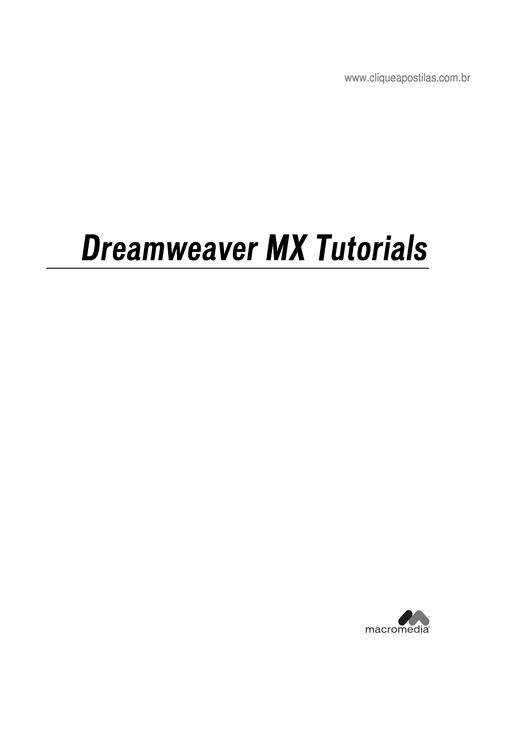
The Dreamweaver MX tutorials are step-by-step lessons, designed to teach you the fundamentals of Dreamweaver MX. We recommend that you go through the tutorials using the sample files installed in the GettingStarted folder within the Dreamweaver application folder. By completing these hands-on tutorials, you’ll learn how to use Dreamweaver’s visual environment to add design elements as you create web pages and web applications. The tutorials are targeted toward beginner to intermediate-level web designers who are looking to get up-to-speed quickly with processes they may already perform while developing web pages and applications. Each tutorial focuses on a specific web design feature or topic. We suggest that you complete the tutorials in sequence, although you may choose to review only the sections of interest to you. Additional tutorials are available at the Macromedia website (http://www.macromedia.com/go/ dreamweaver_tutorials).
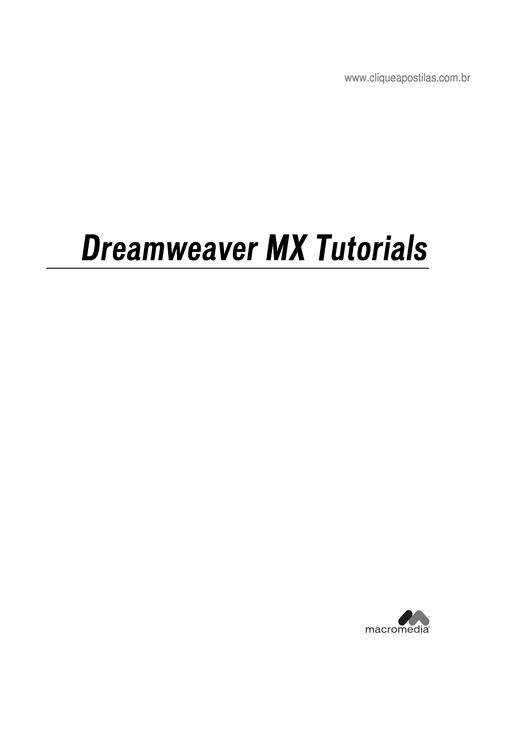
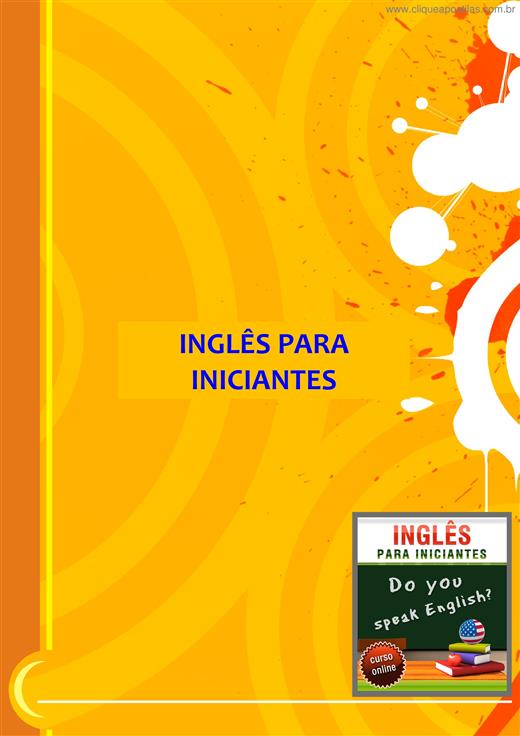
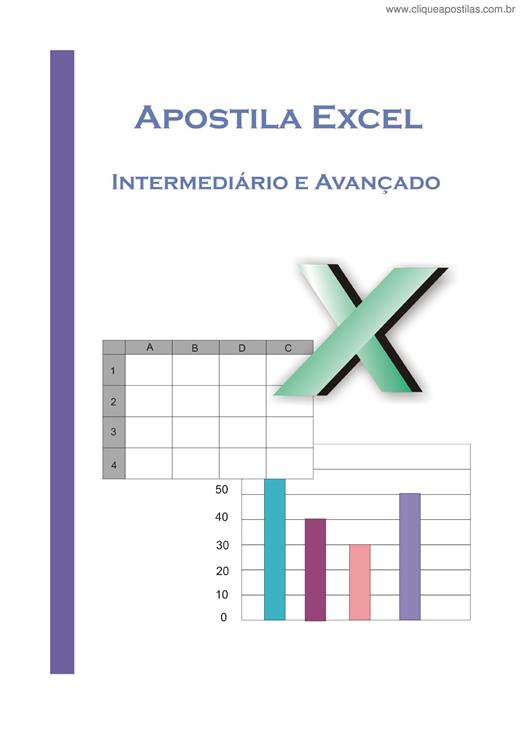
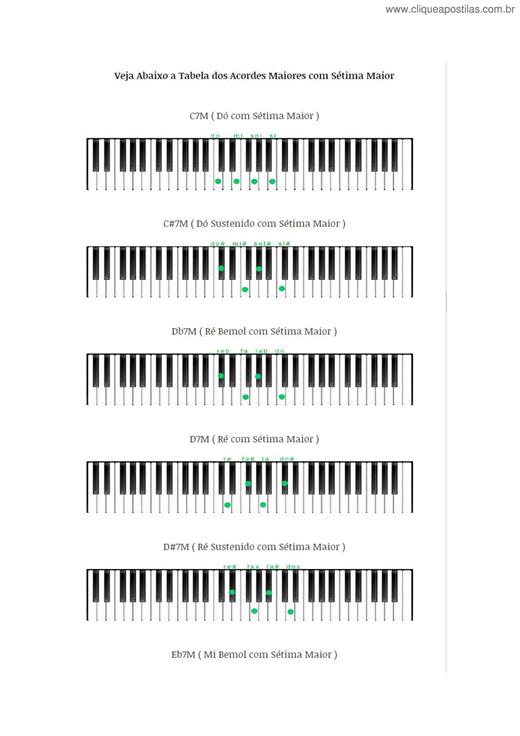
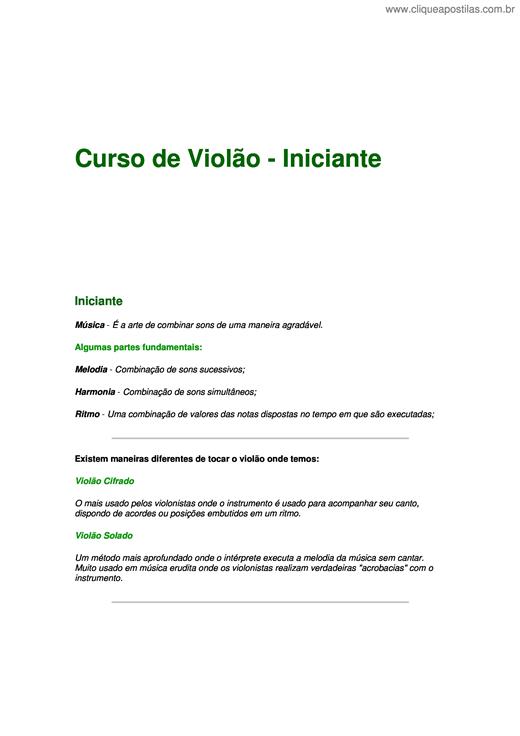
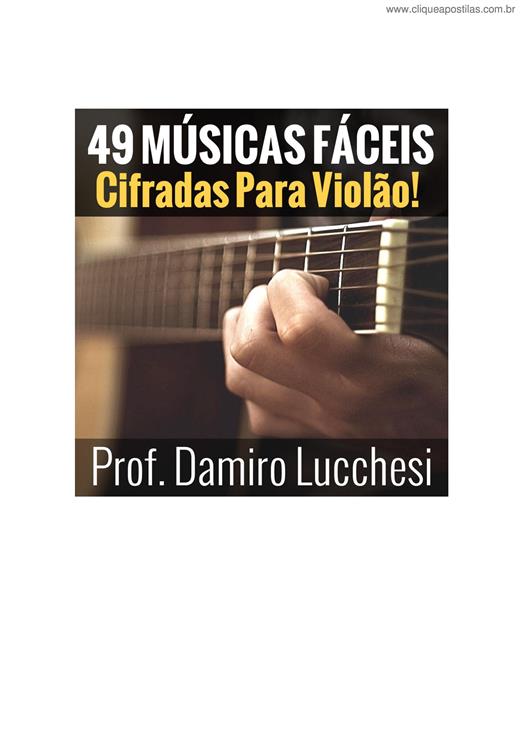
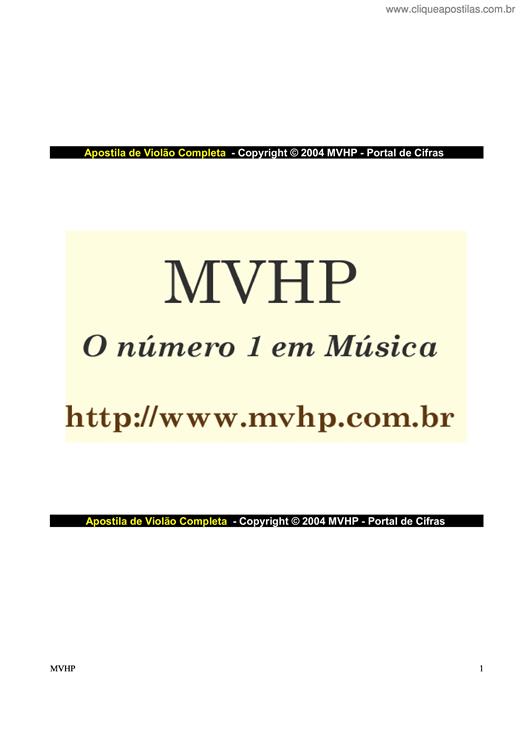

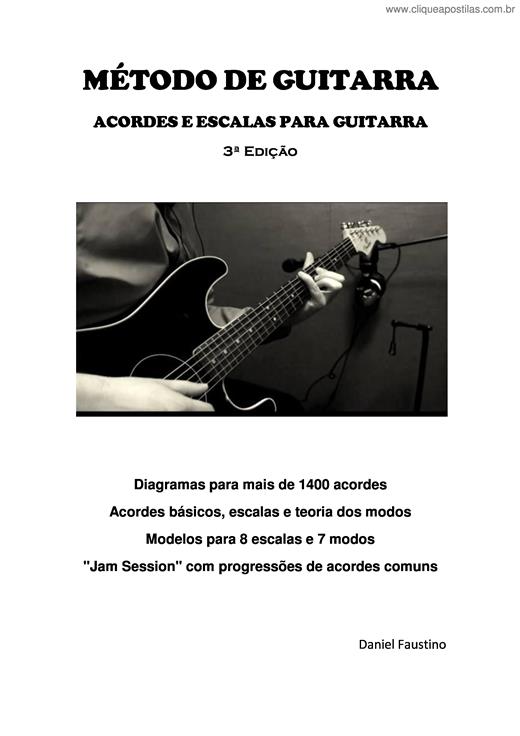
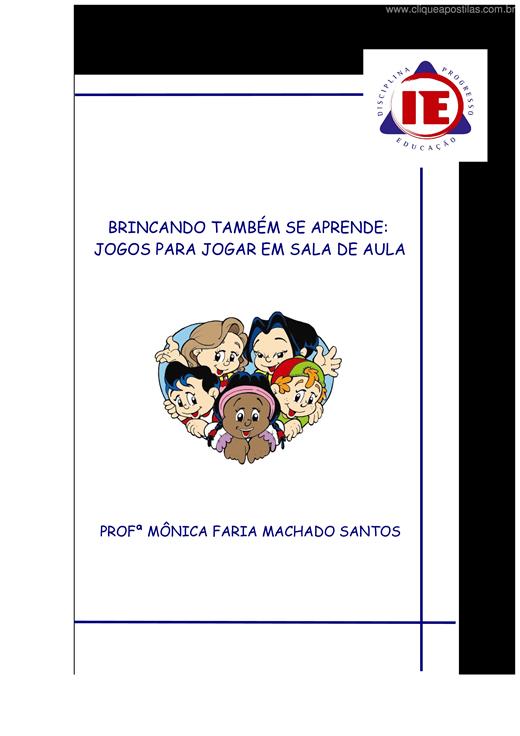
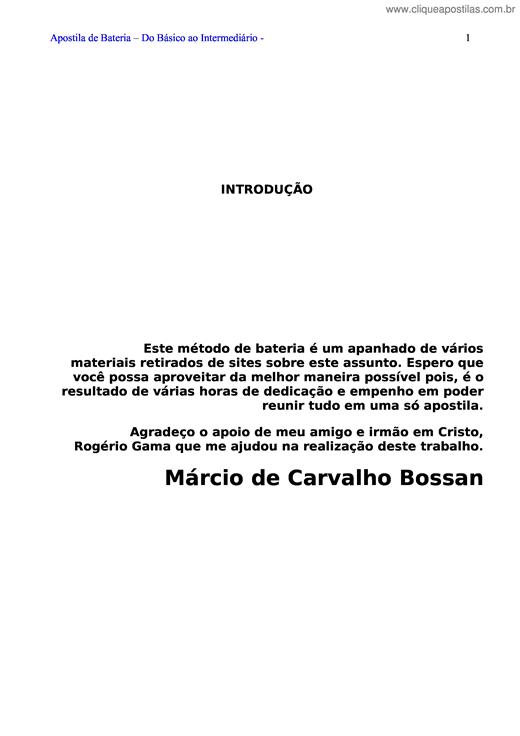
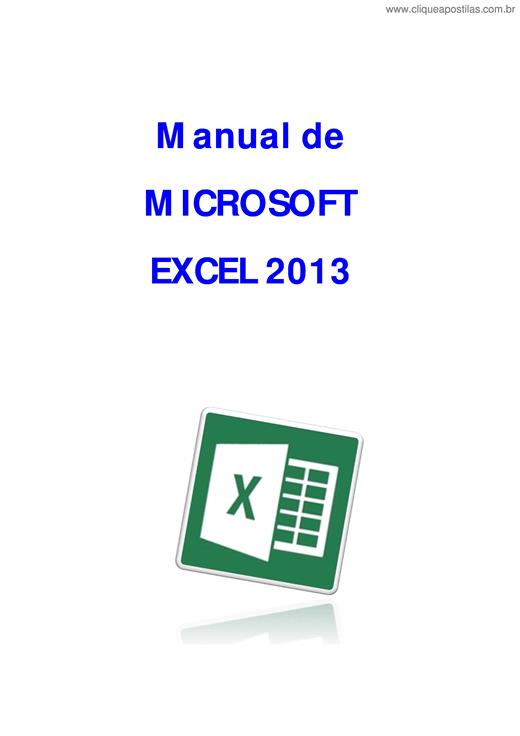
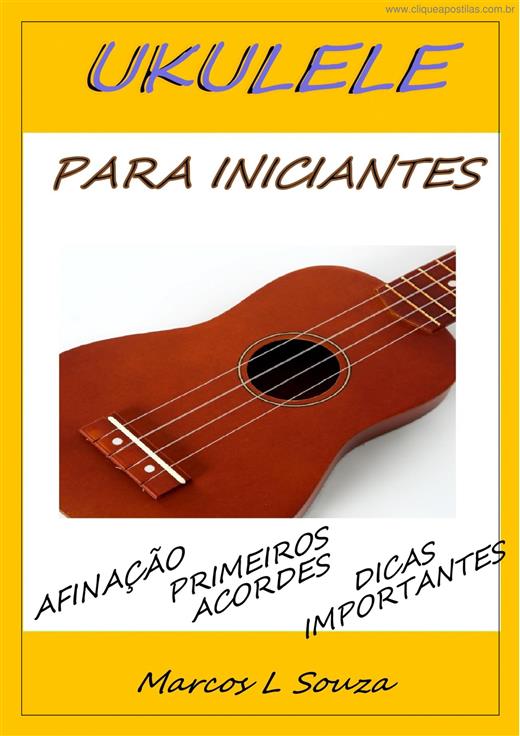
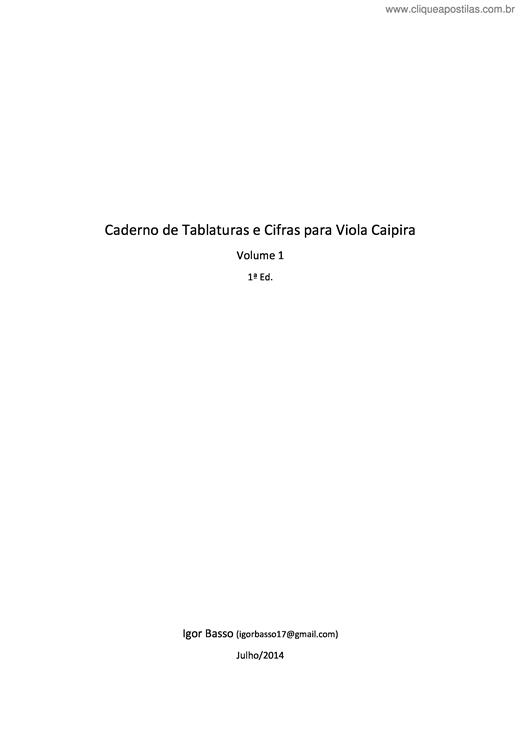
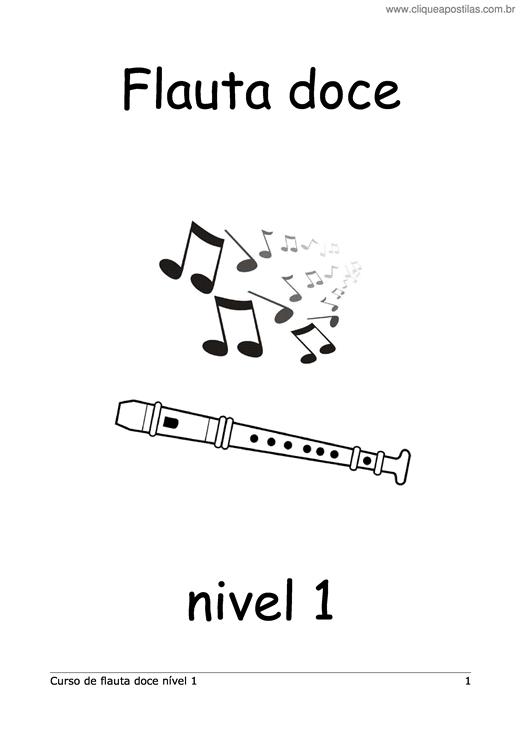
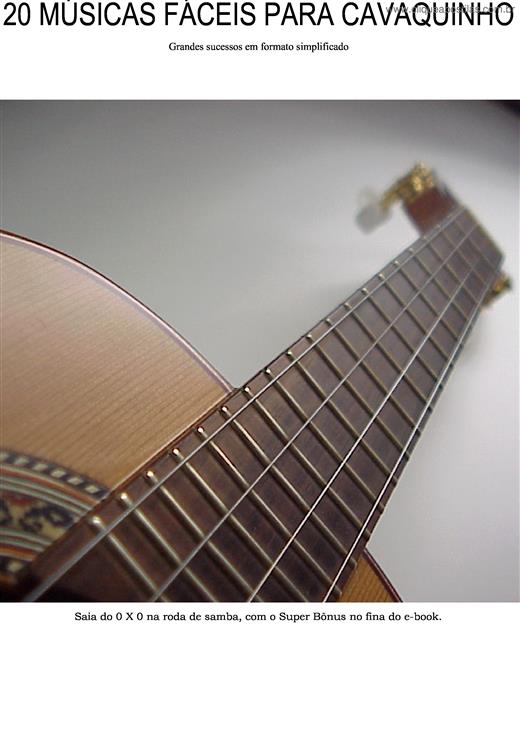
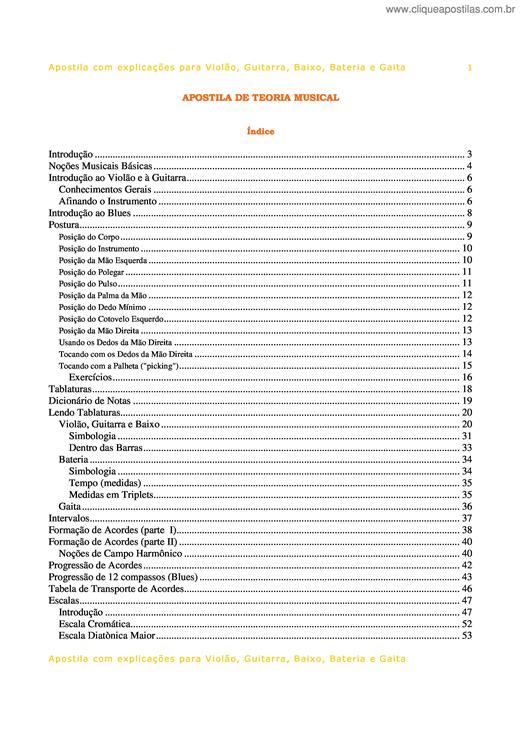
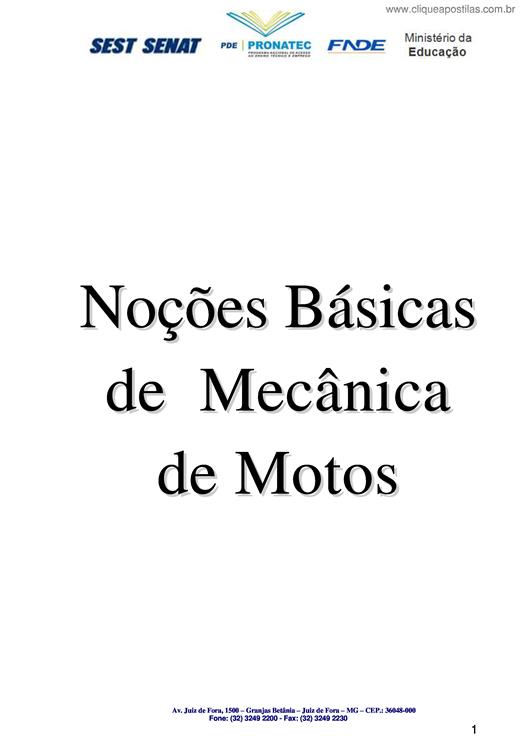
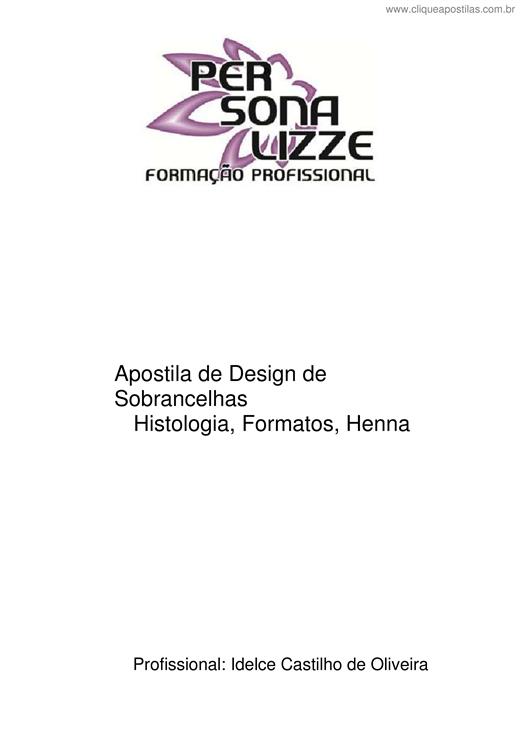
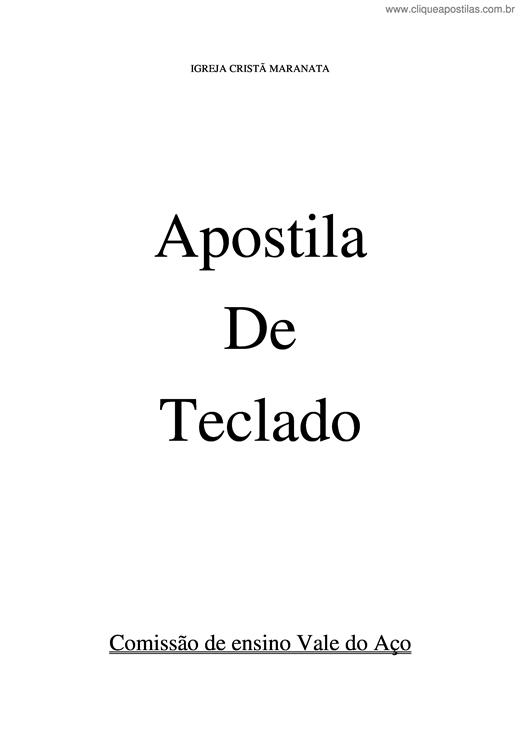
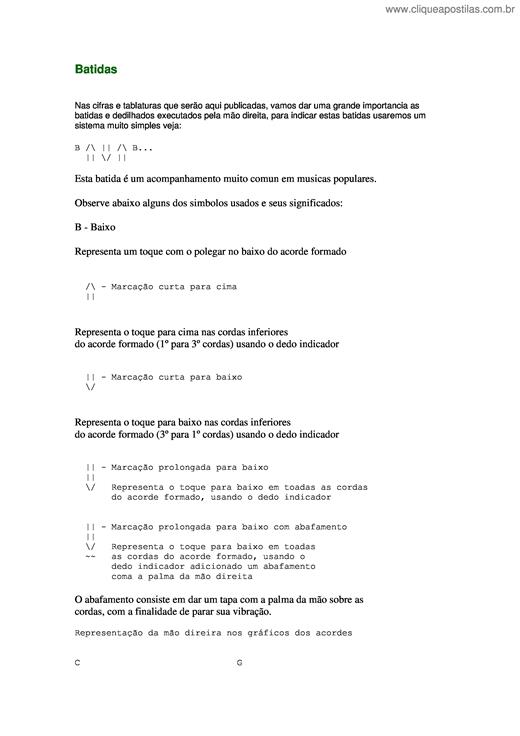
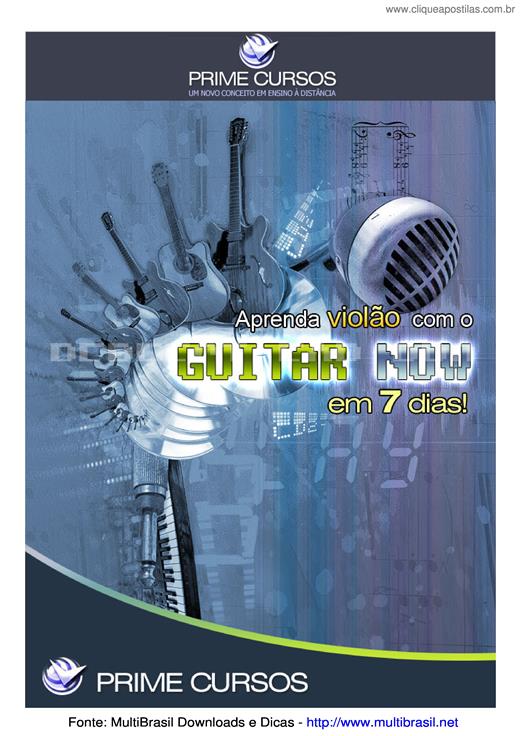
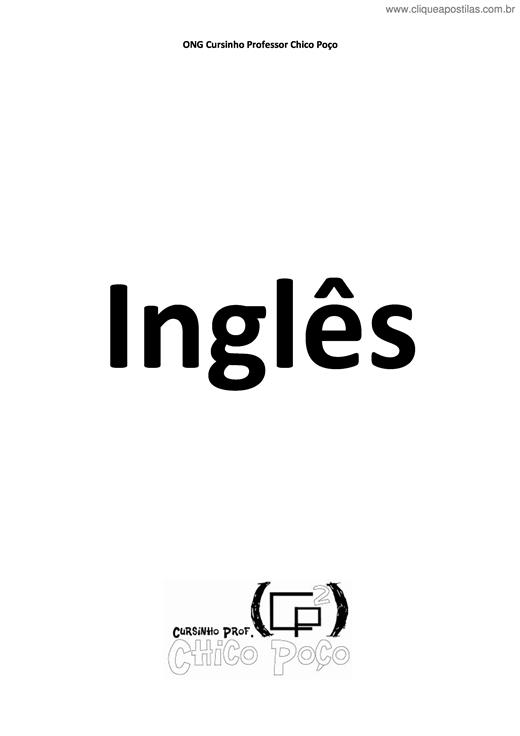
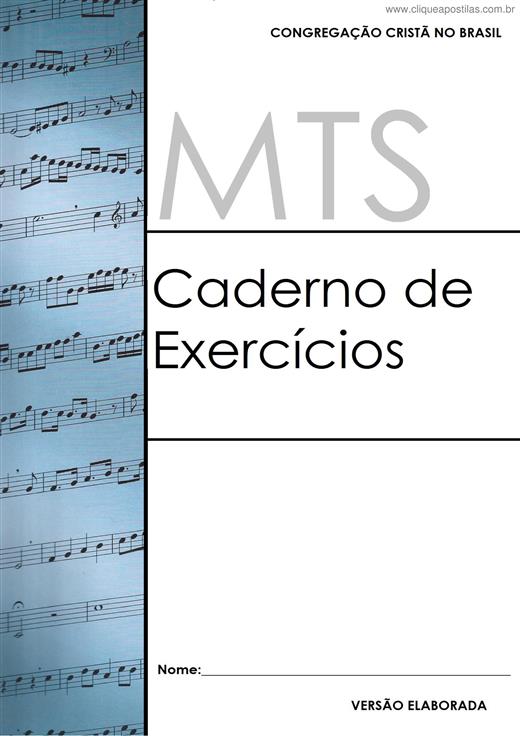

Copyright © 2026 CliqueApostilas | Todos os direitos reservados.