Suas Últimas Visualizações

In this lesson you're going to learn how to insert and manipulate tables within PowerPoint. Previously we looked at how you insert shapes and diagrams; how you rotate them, resize them, and how you can properly arrange them within your presentation. I am treating tables as a separate topic, because many of the features within tables do not apply to any generic shape, they are specific to tables. The other thing that's important to note here is that you can create tables within Word or other Office programs and then try to insert them into PowerPoint, but most of the time, unlike with charts and graphs, when you're working with tables it's usually easier to actually create them within PowerPoint and to make all the changes there. Often times if you try to paste in the tables from Word, for example, they will not show up correctly. It doesn't quite work as intended. It's usually easier to actually insert them and make all your changes within PowerPoint instead. I'm going to scroll down here to the process recommendation section of our presentation. I want to draw your attention to slide 17 with key recommendations on it. This is the one where we're actually going to insert a table at the bottom, and you'll see how the mechanics work and some of the basic formatting and other features related to tables in PowerPoint. The point of this slide is to give a recommendation for how Apple, Aardvark here should approach buying another company. We can have our bullet text here, that's pretty standard to have with any type of PowerPoint presentation. Another thing that we'd like to do is to give some type of visual aid. You remember that on the next slide we've already inserted the diagram here, so we have this aid as well. But we'd like to have something a little more focused and it doesn't even necessarily have to have pictures, it can just be text, but to have something visual. Some kind of chart or some kind of table to show us the difference between a broad M&A process and a more targeted M&A process would be very helpful this type of slide.

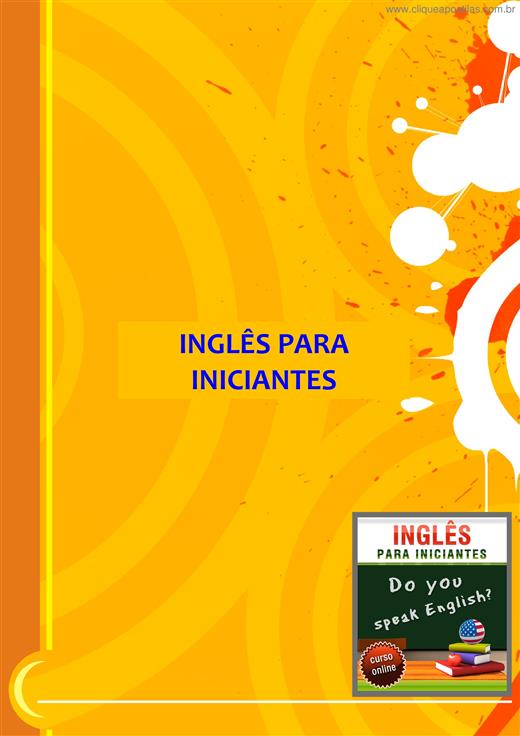
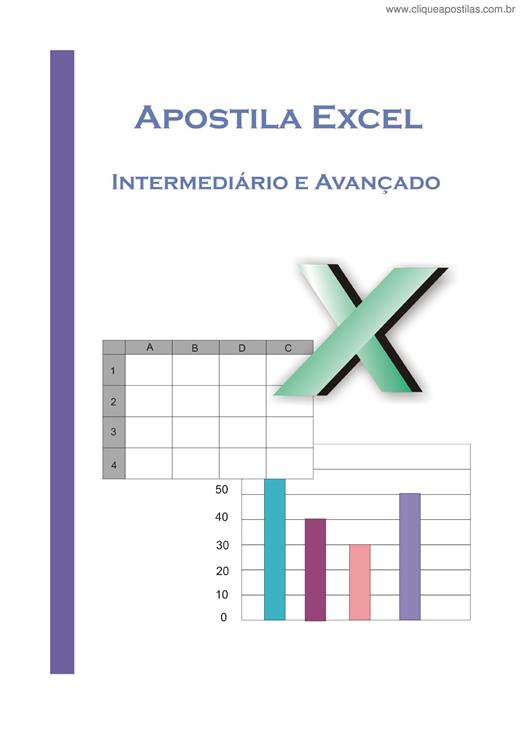
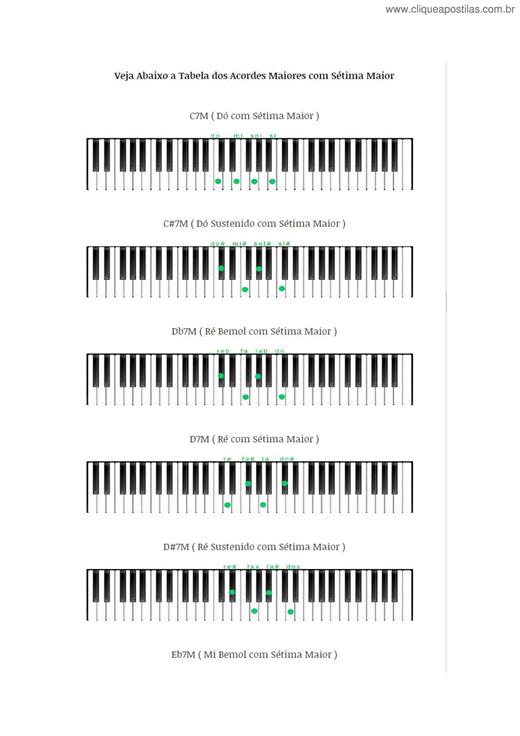
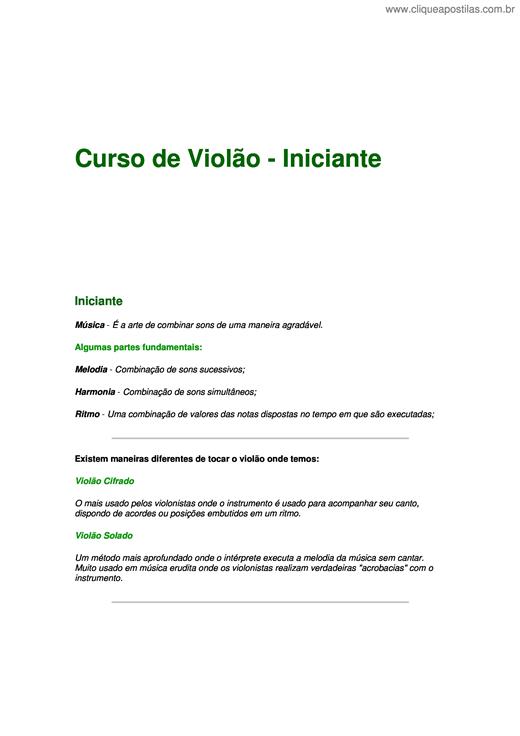
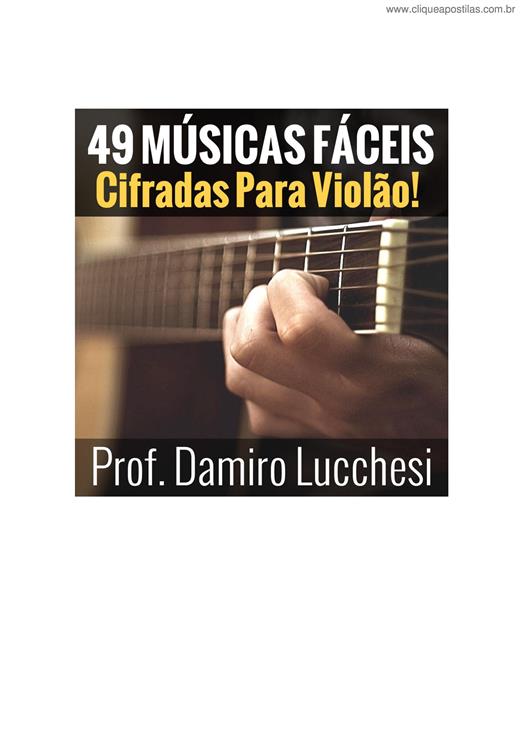
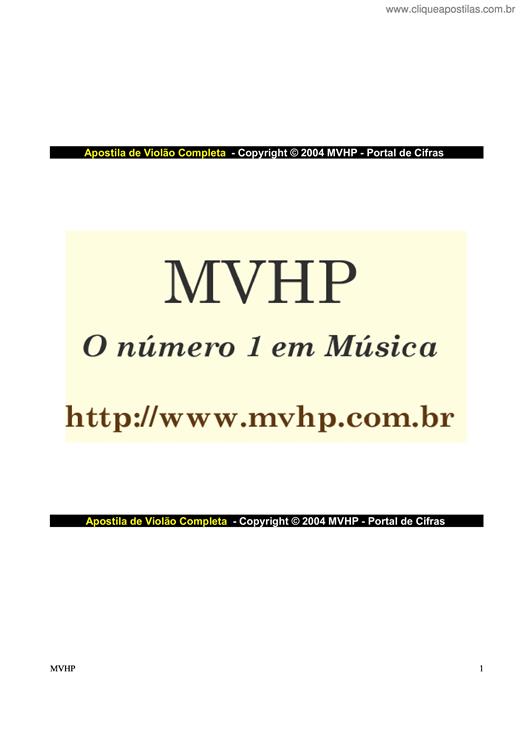

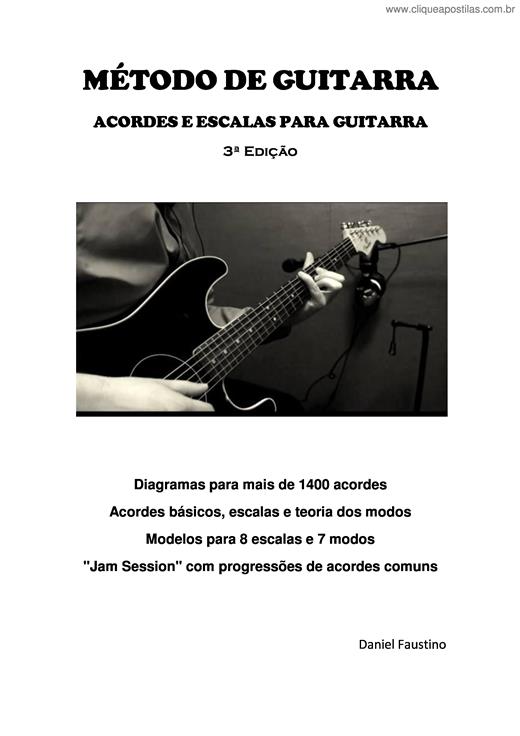
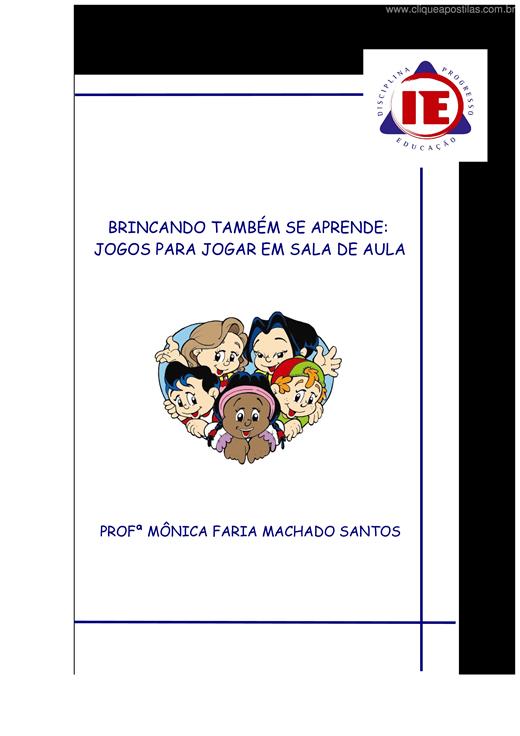
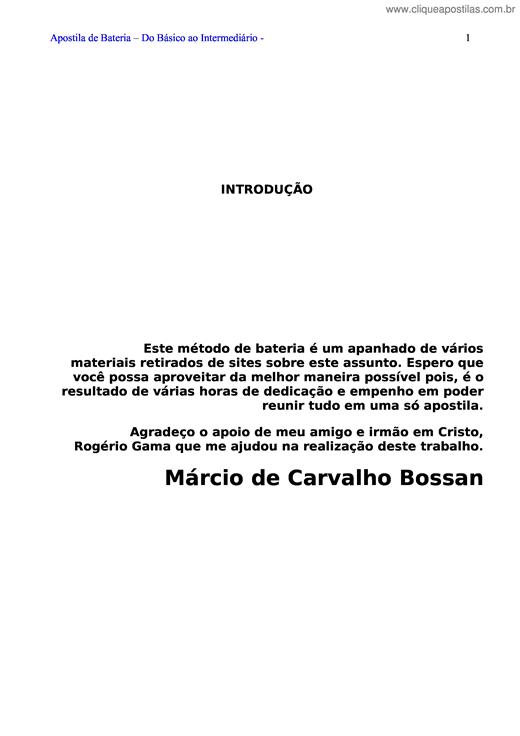
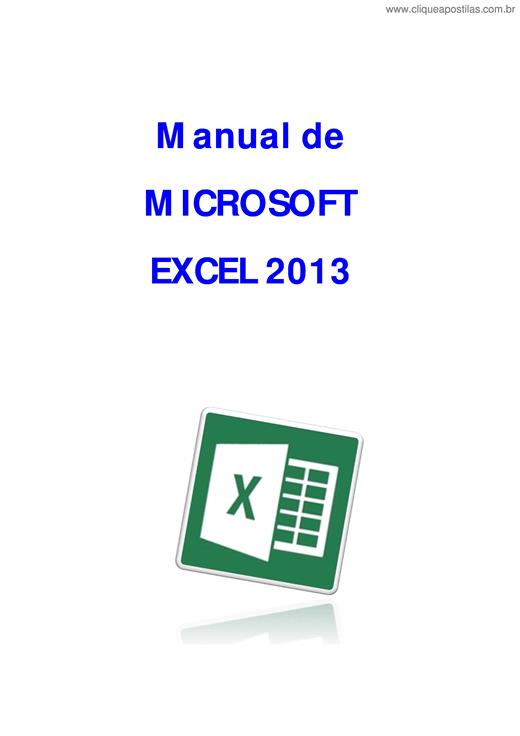
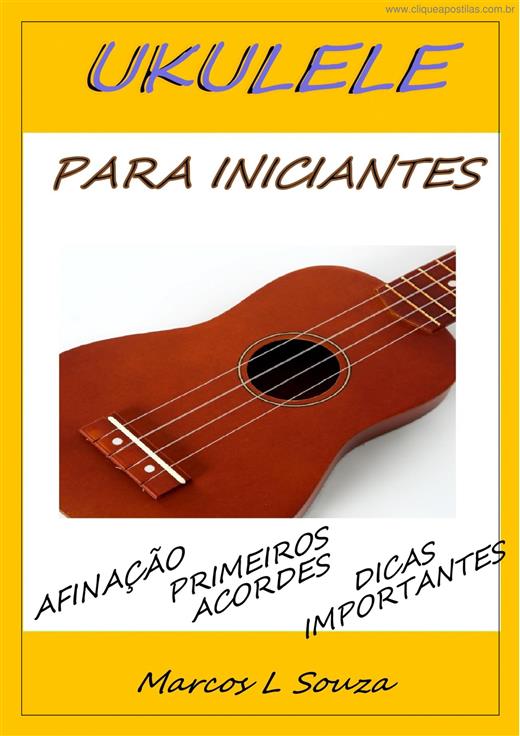
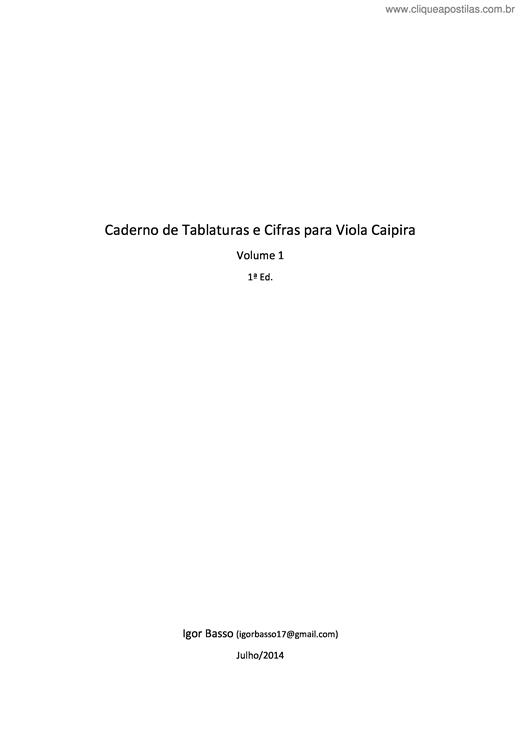
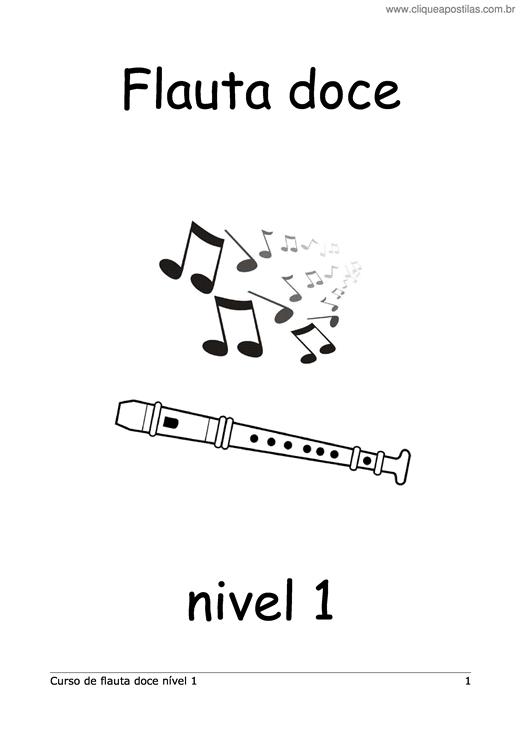
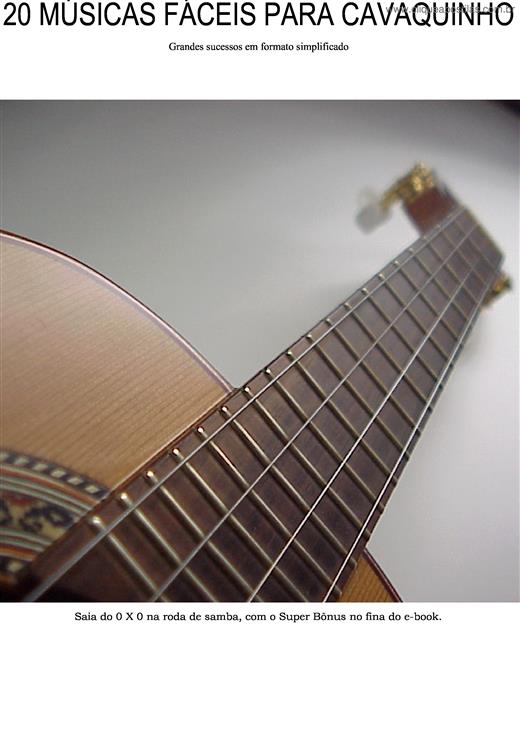
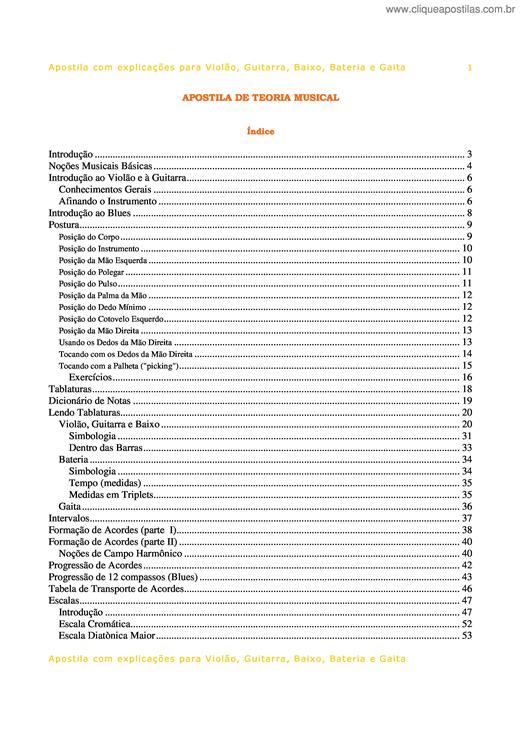
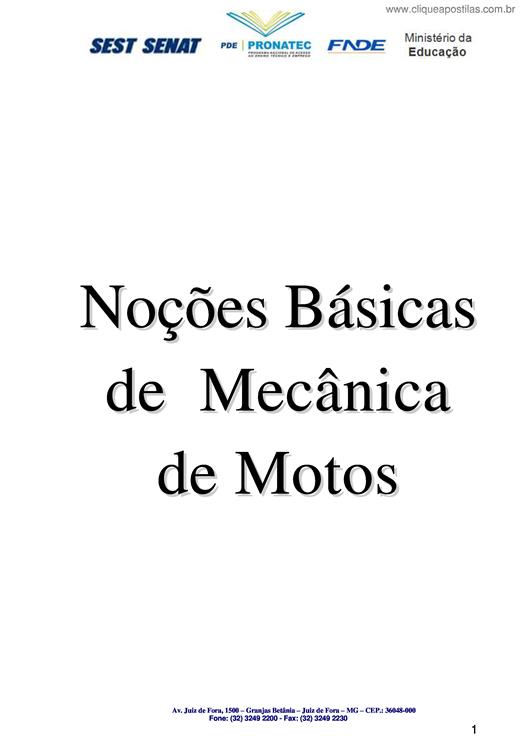
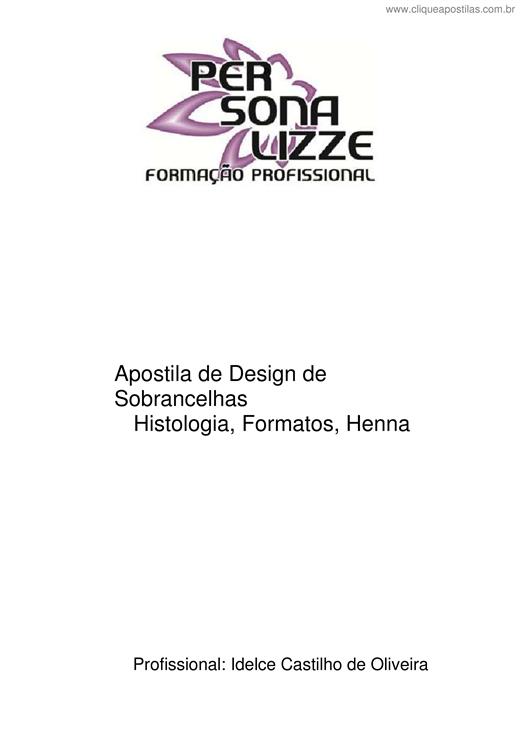
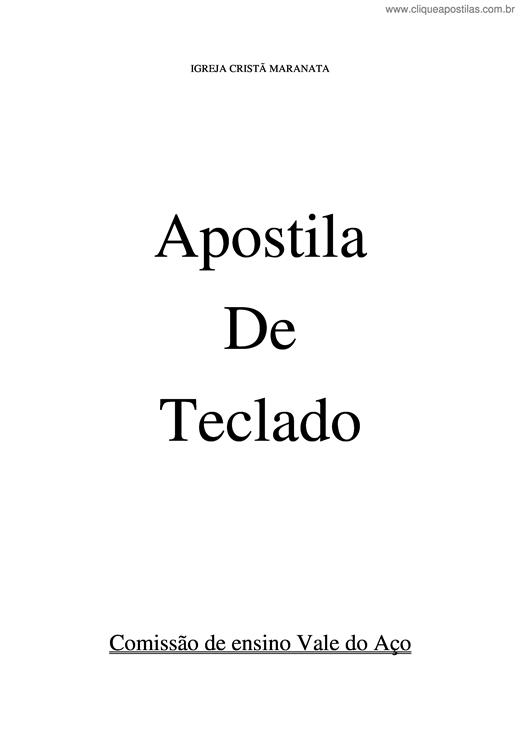
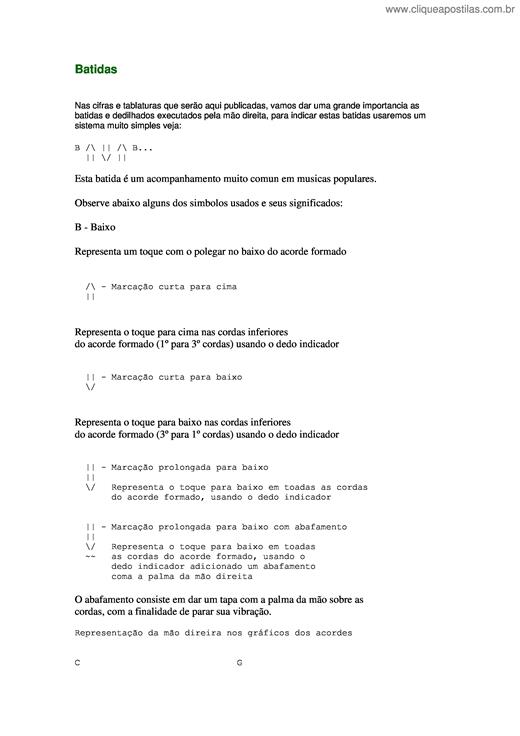
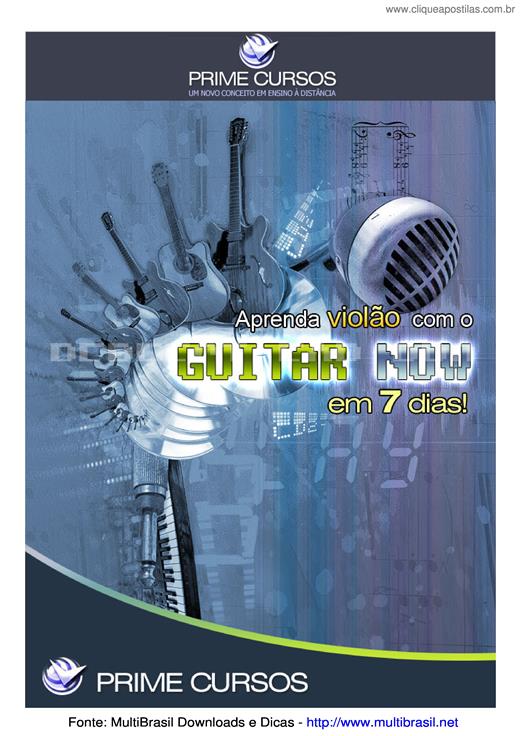
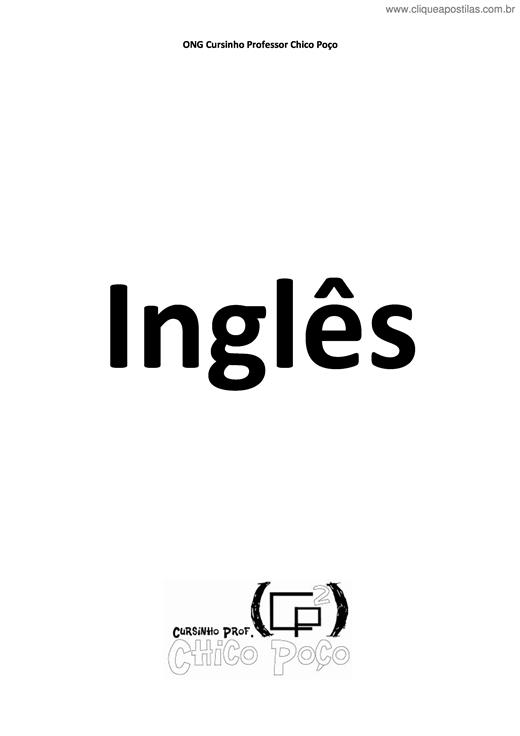
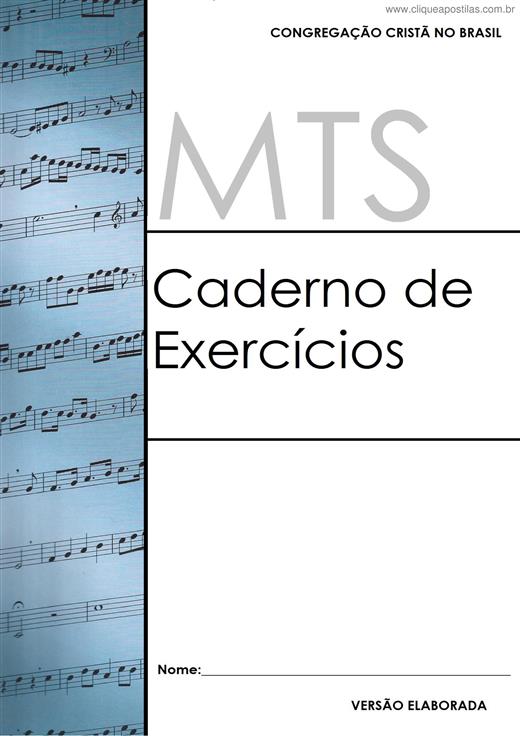

Copyright © 2025 CliqueApostilas | Todos os direitos reservados.