Suas Últimas Visualizações
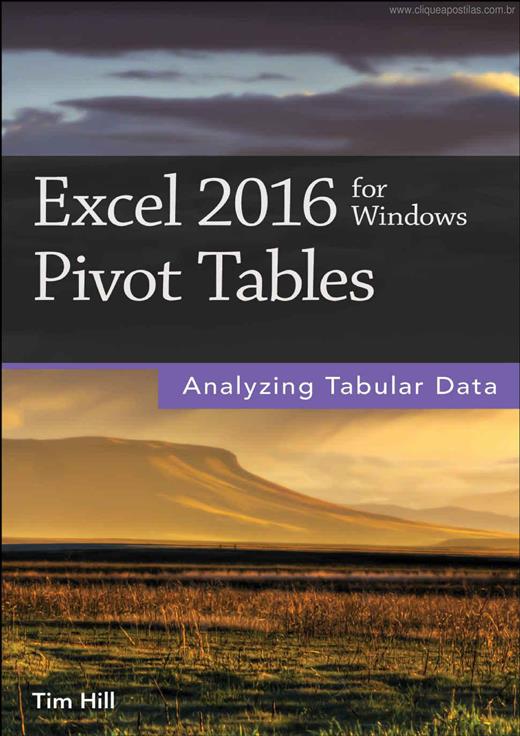
You can use Excel’s pivot tables to quickly create concise, flexible summaries of long lists of raw values, without having to write new formulas, copy and paste cells, or reorganize rows and columns. Pivot tables are dynamic: if you create a pivot table from, say, census data, then you can drag your mouse to rearrange the table so that it summarizes any variables of interest—age, gender, location, education, income, and so on. Rearranging a pivot table by swapping or moving rows and columns is called pivoting: turning the same information to view it at different angles. The jargon associated with pivot tables (“n-dimensional cross tabulations”) makes them look complex, but they’re really no more than an easy way to build flexible summary tables.
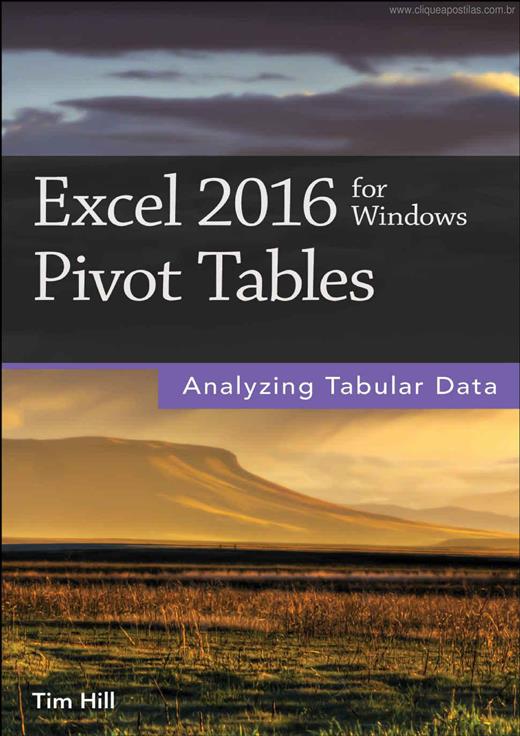
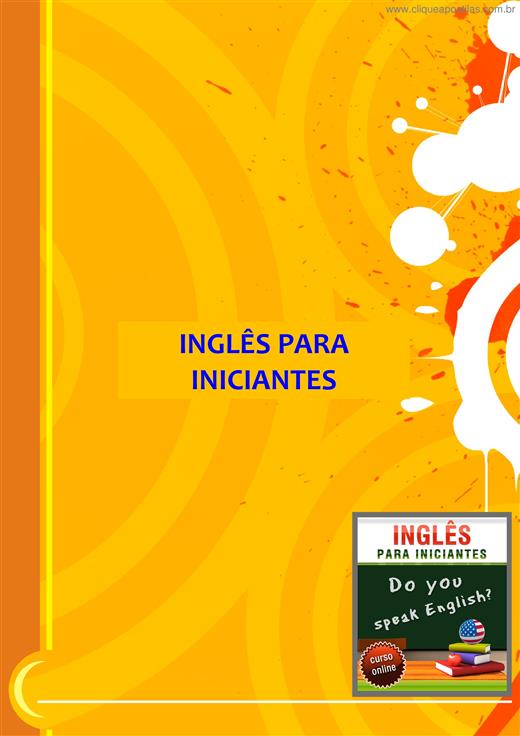
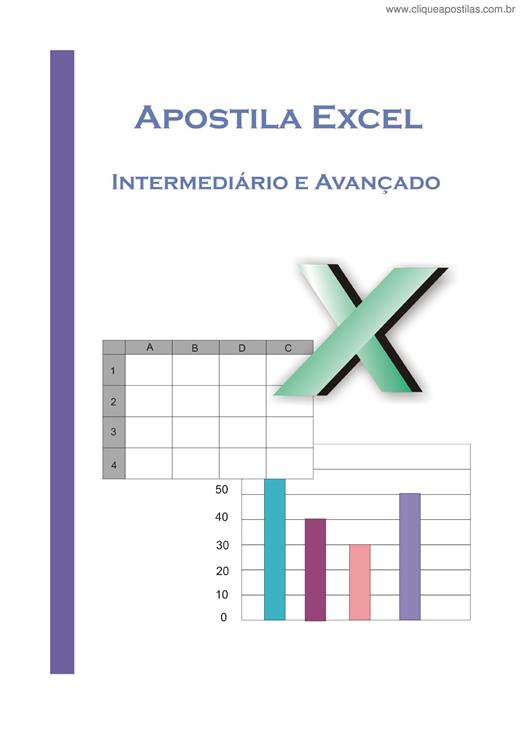
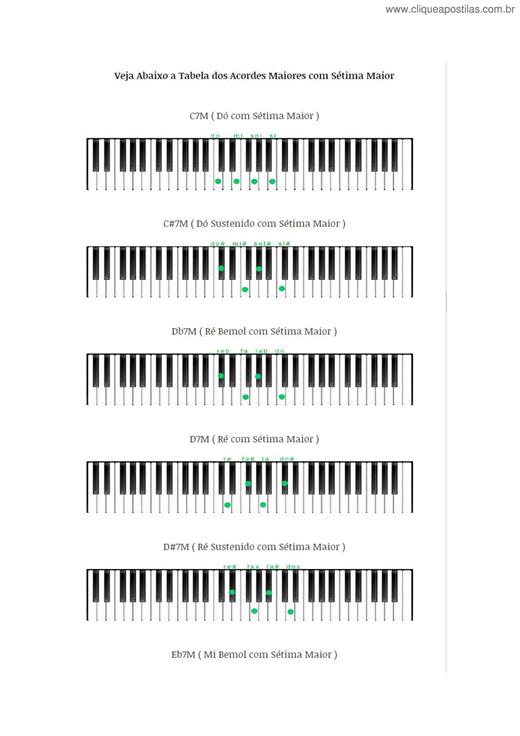
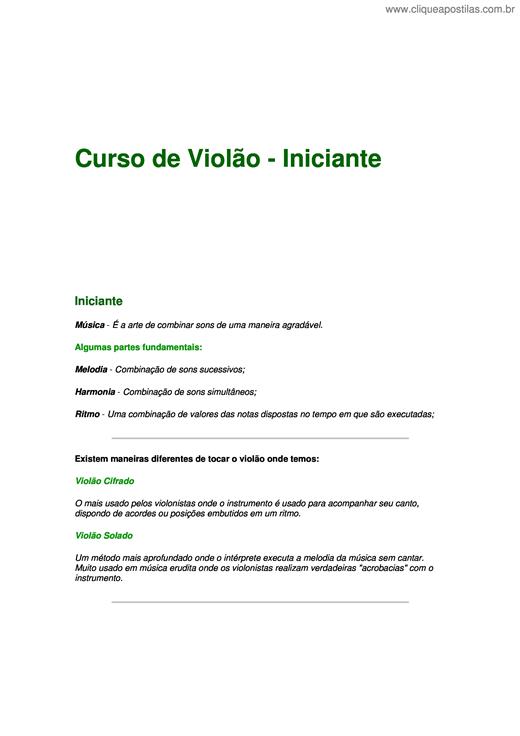
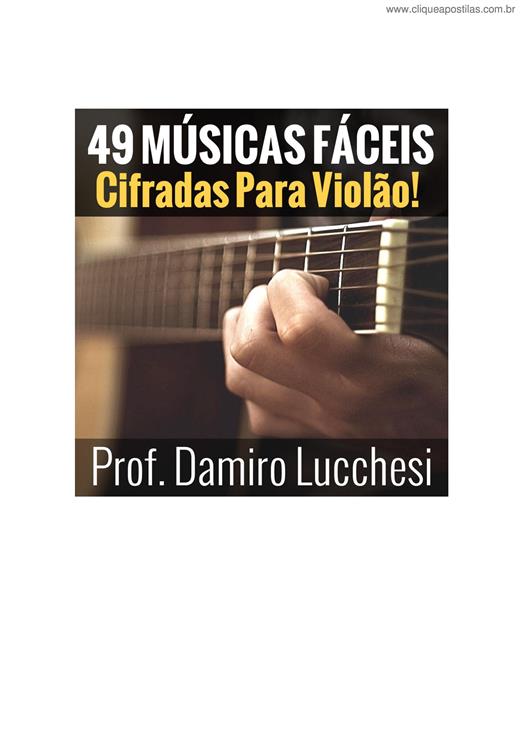
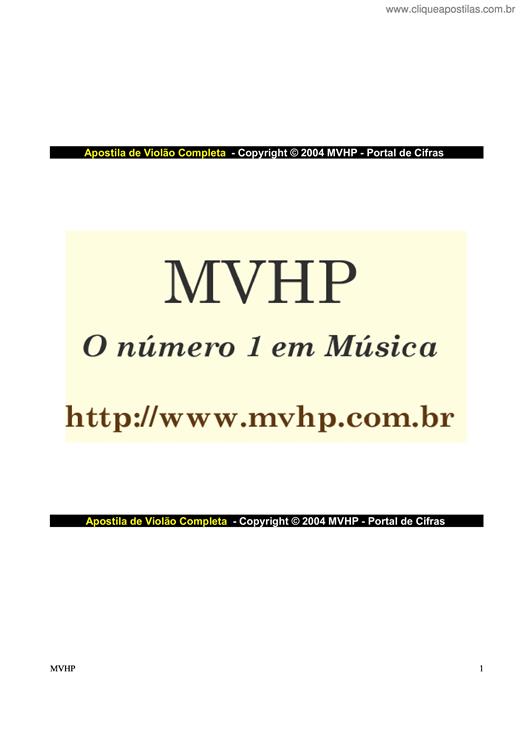

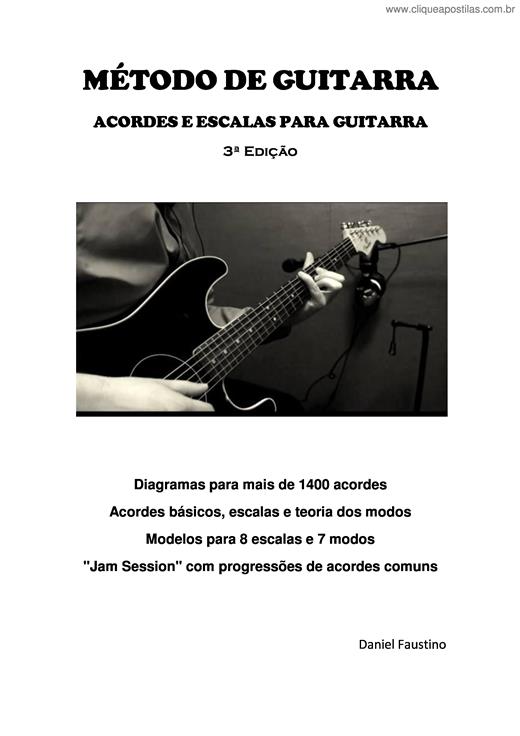
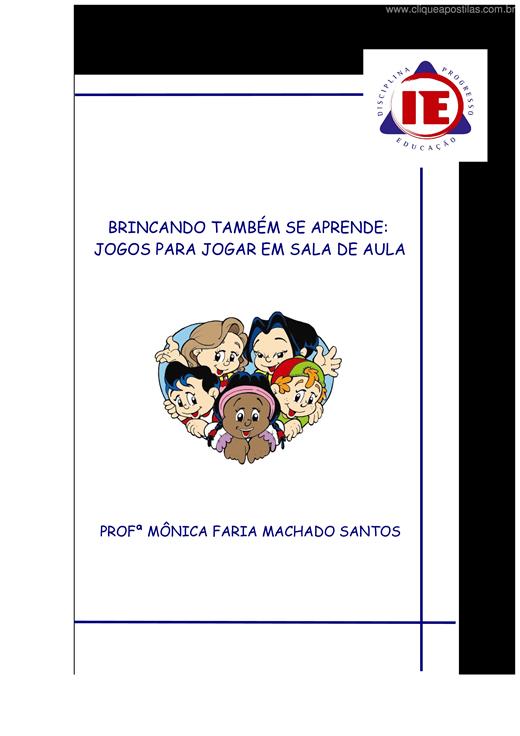
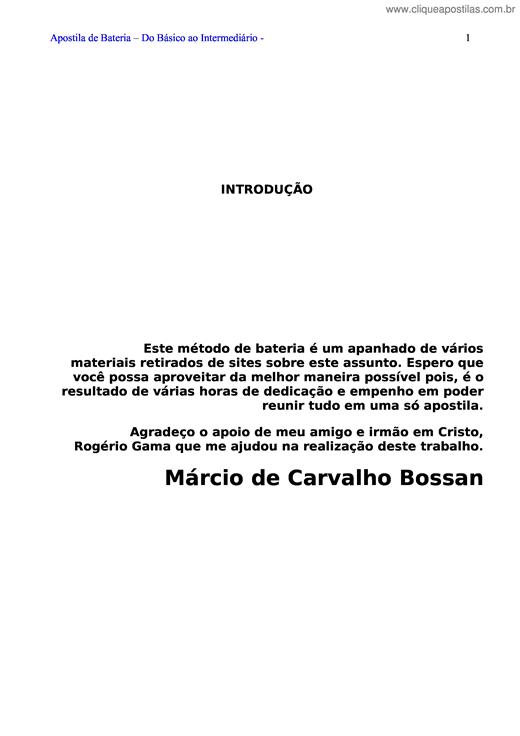
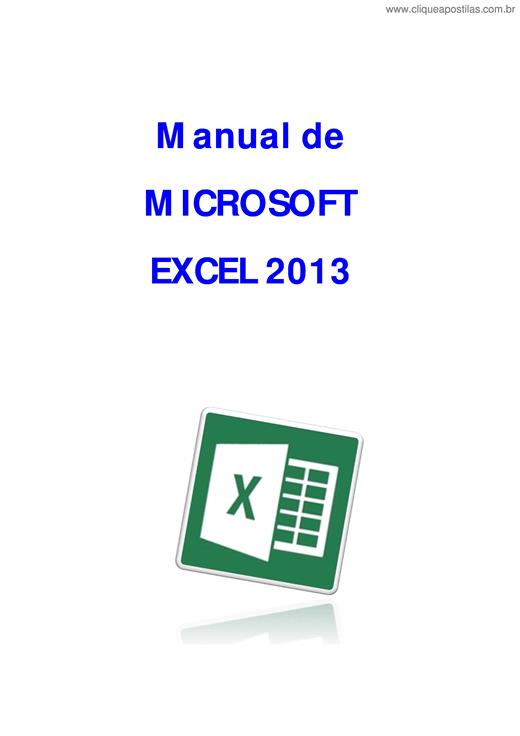
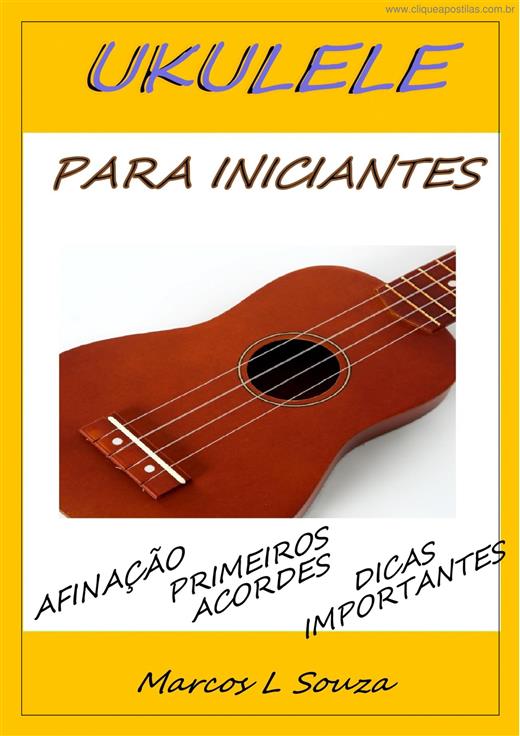
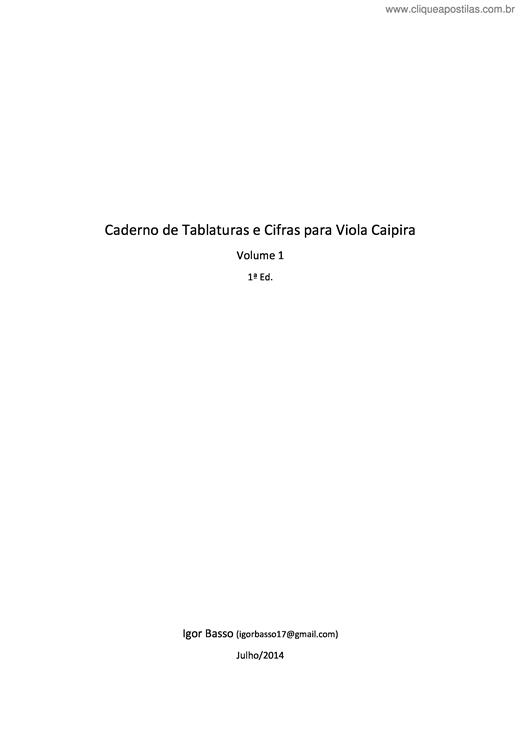
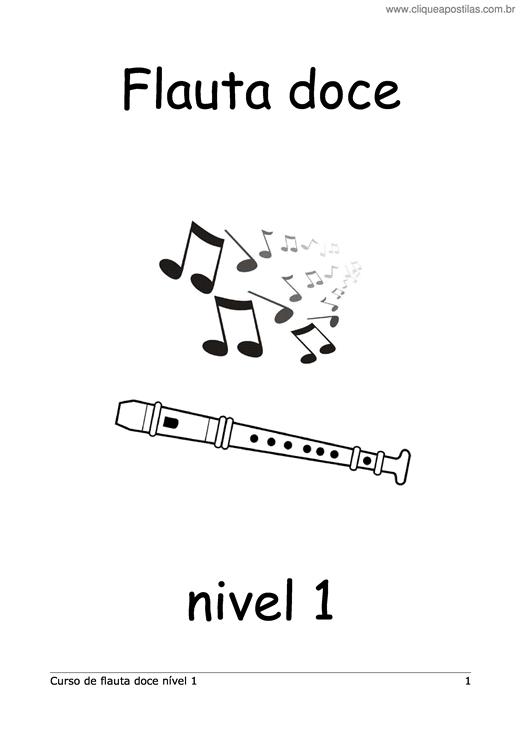
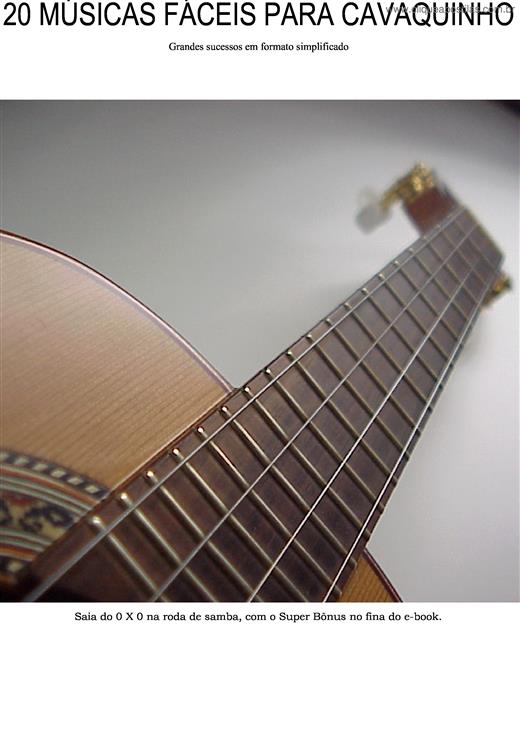
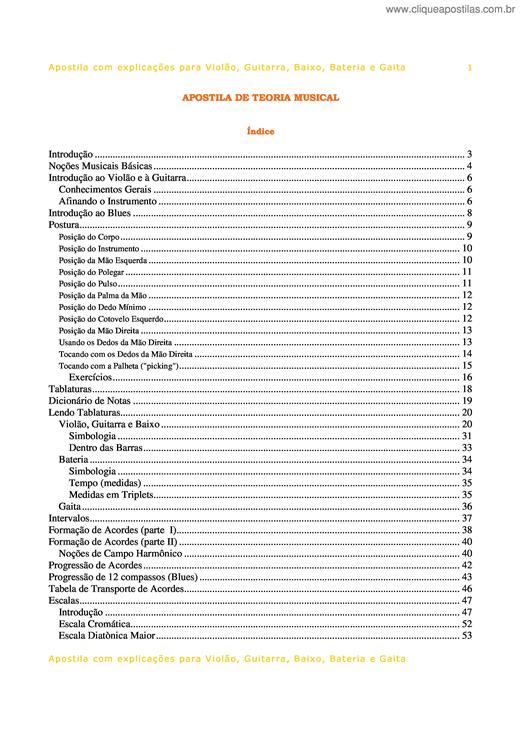
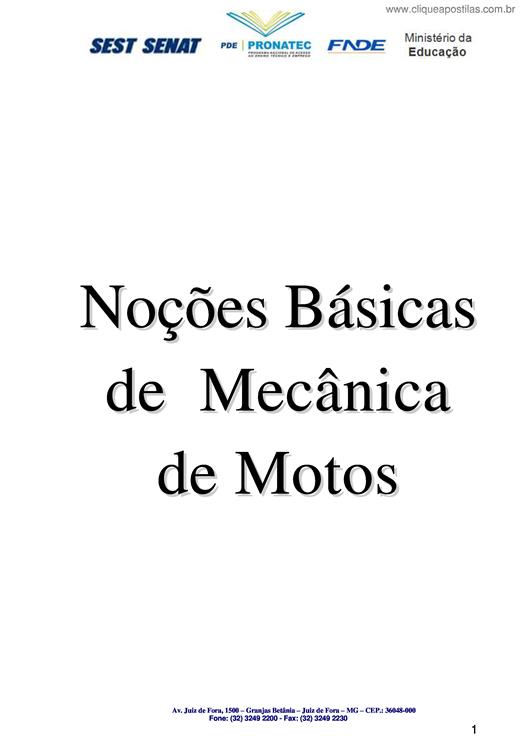
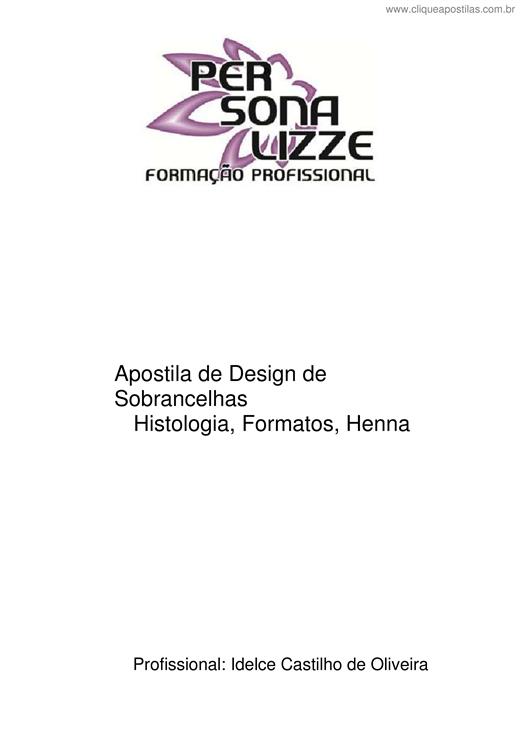
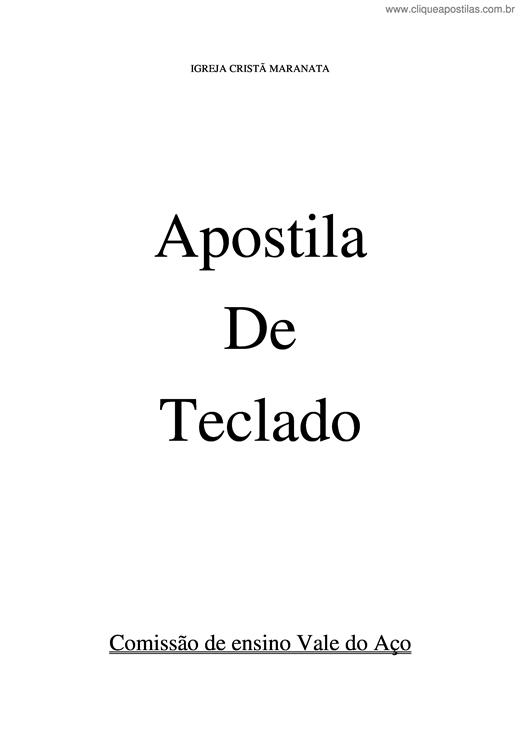
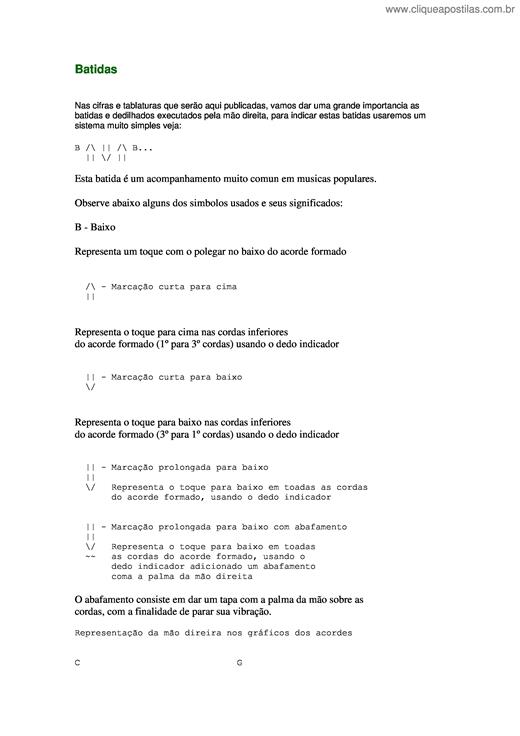
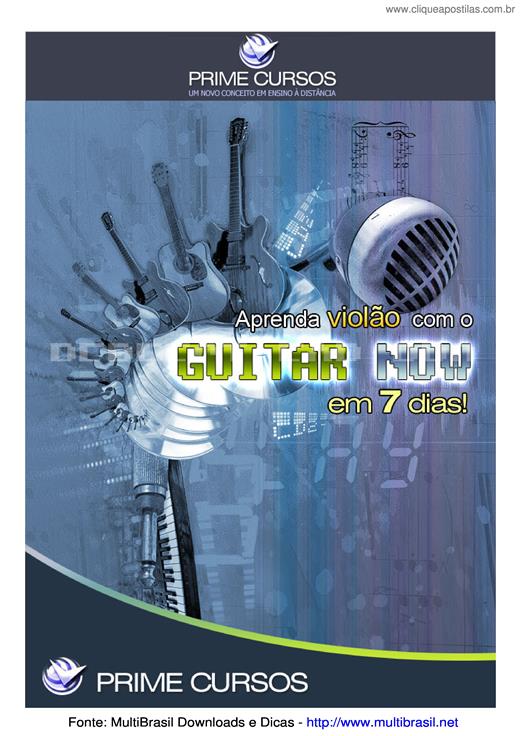
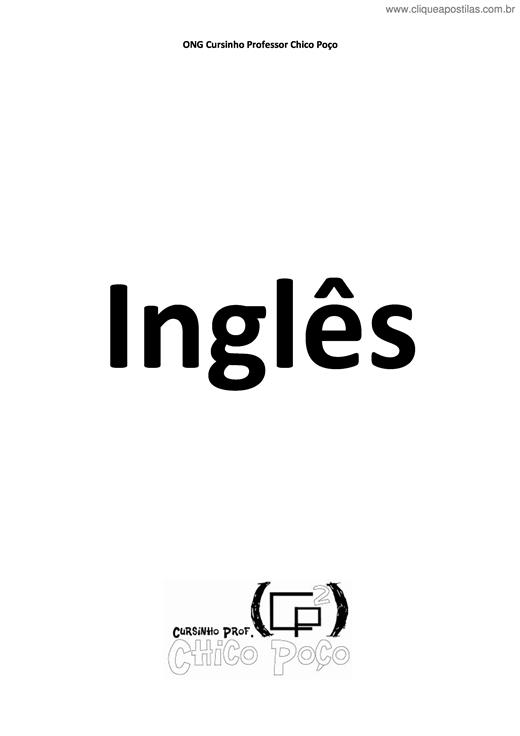
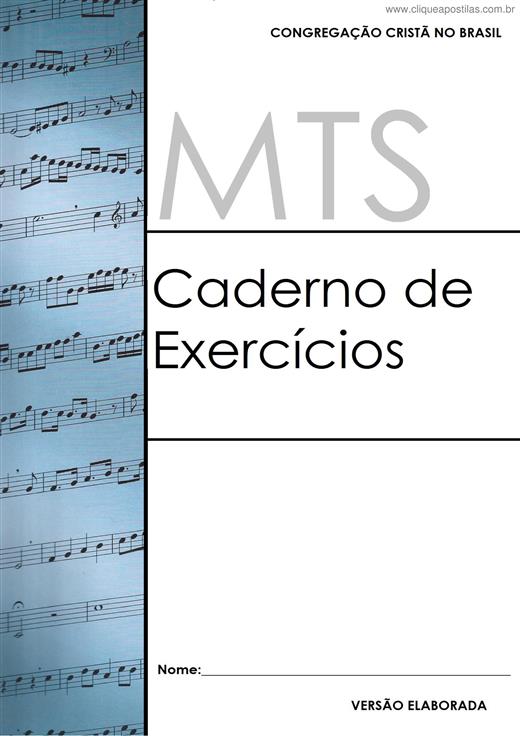

Copyright © 2026 CliqueApostilas | Todos os direitos reservados.