Suas Últimas Visualizações
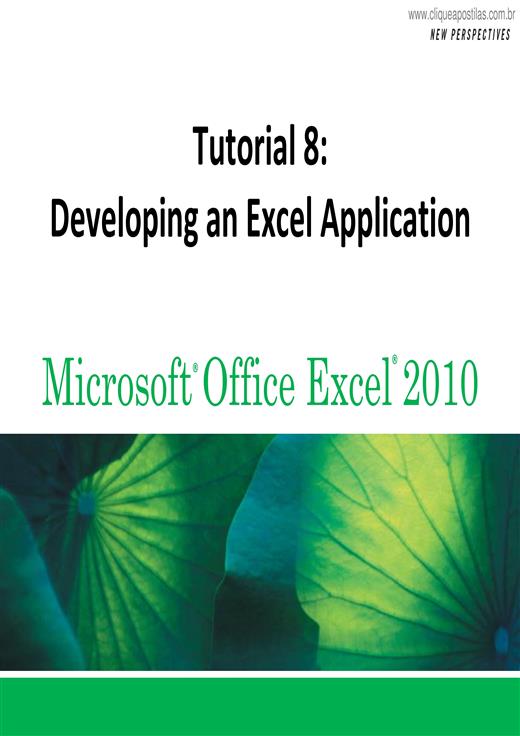
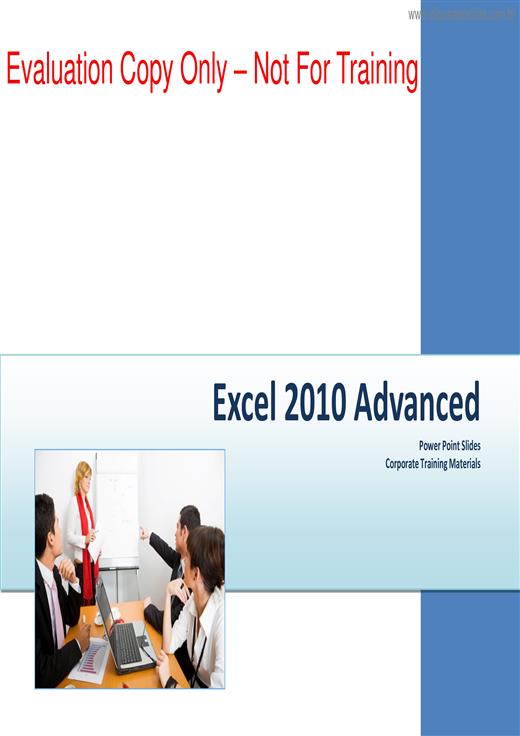
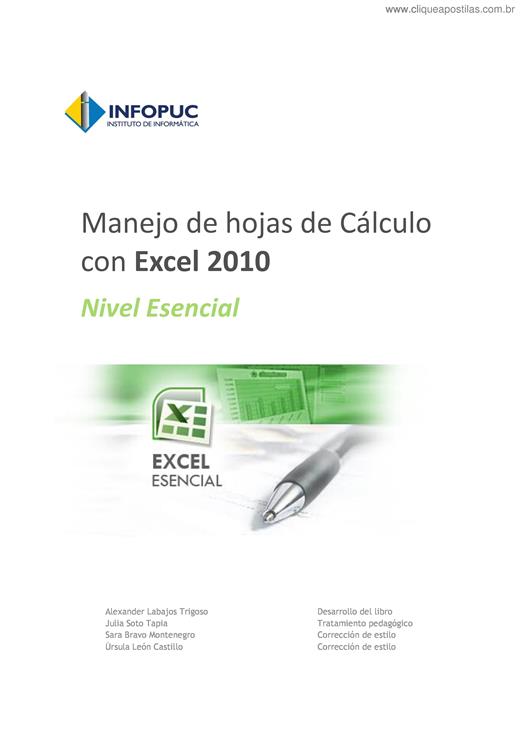

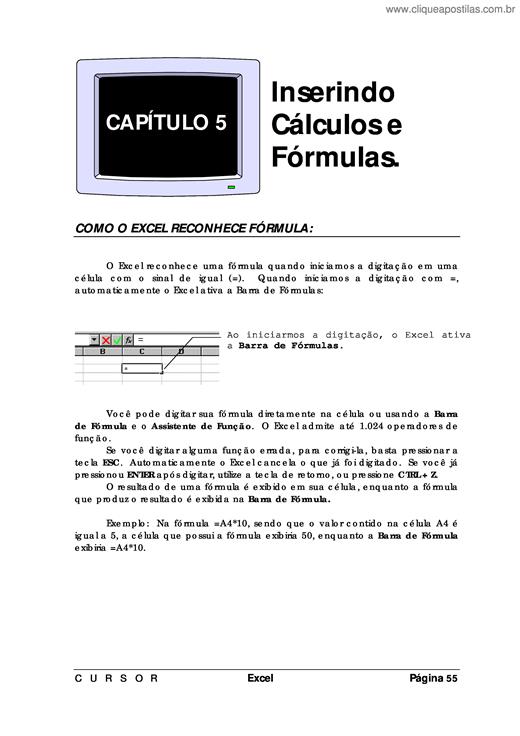
Objectives • Create an application • Create, edit, and delete defined names for cells and ranges • Paste a list of defined names as documentation • Use defined names in formulas • Add defined names to existing formulas • Create validation rules for data entry • Protect the contents of worksheets and workbooks • Add, edit, and delete comments • Learn about macro viruses and Excel security features • Add the Developer tab to the Ribbon • Create and run a macro • Edit a macro using the Visual Basic Editor • Assign a macro to a keyboard shortcut and a button • Save and open a workbook in macro-enabled format • Minimize the Ribbon
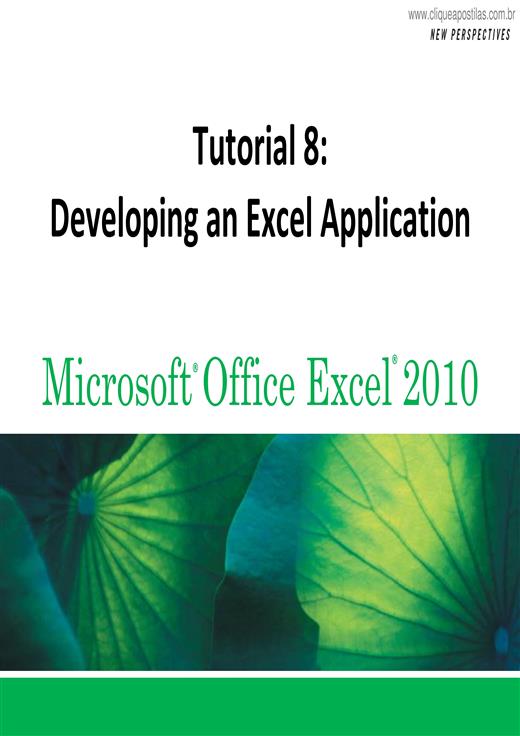
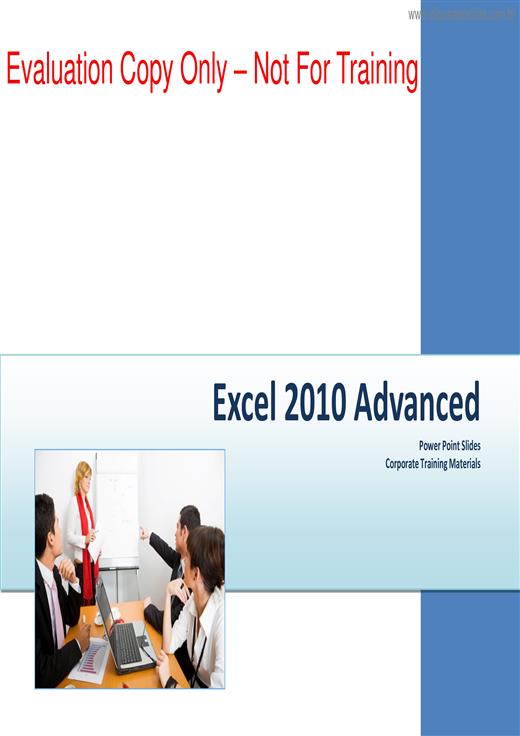
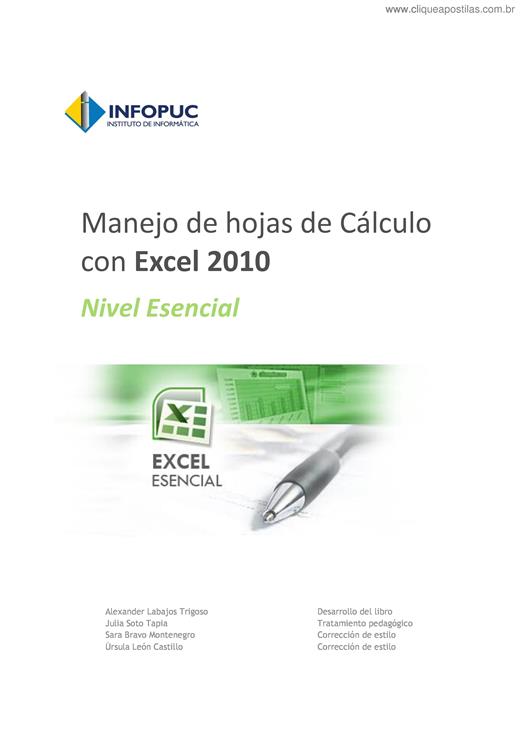

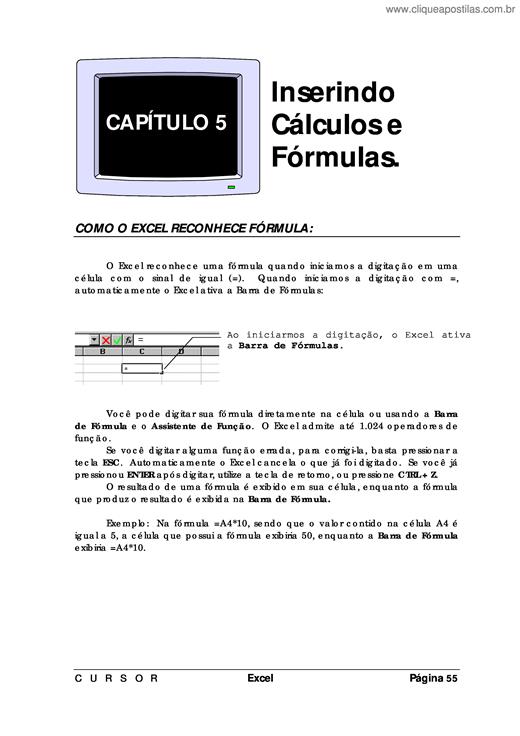
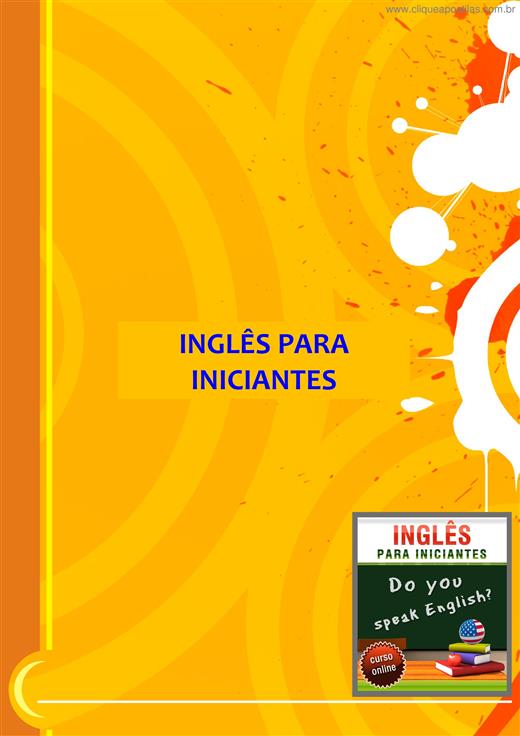
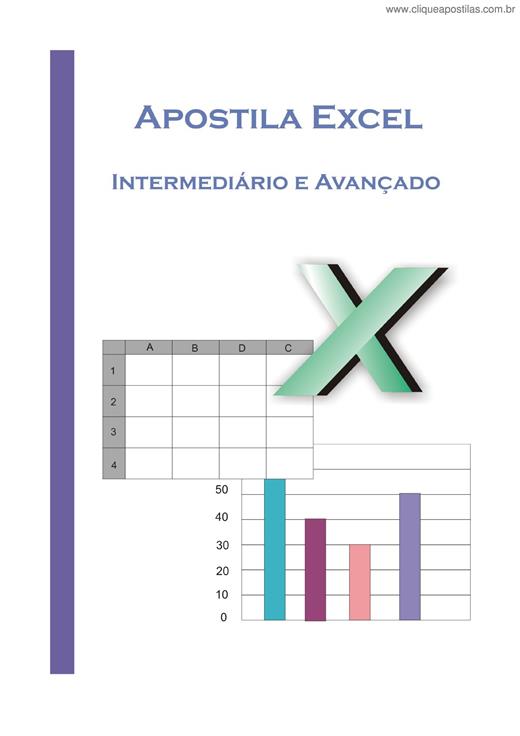
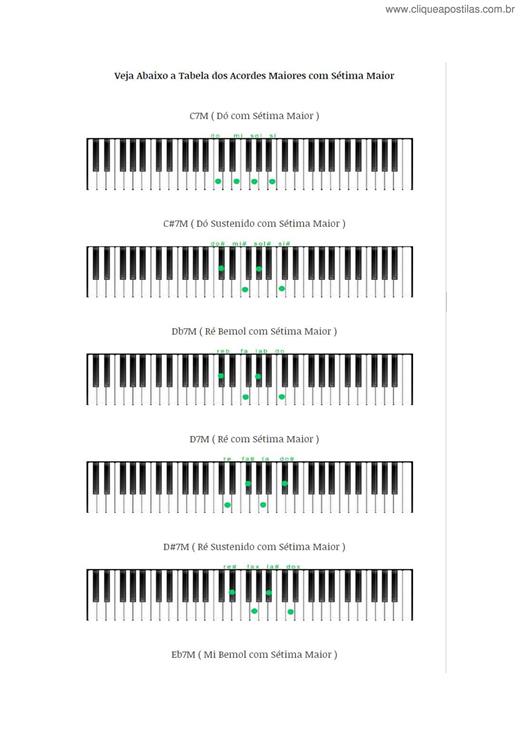

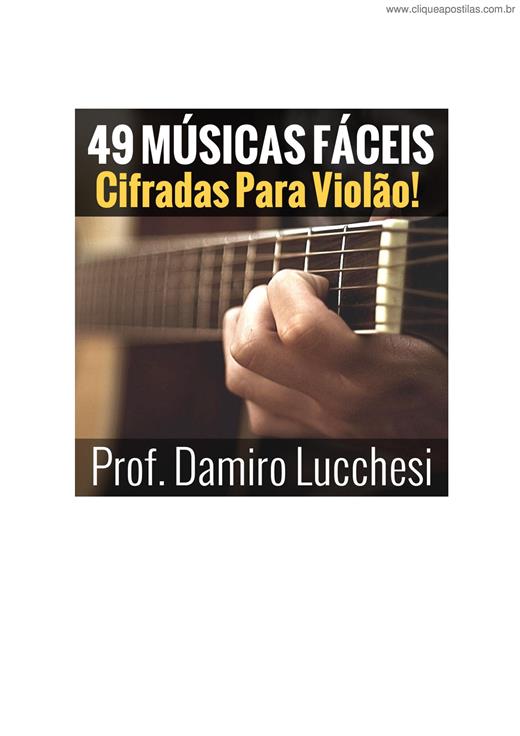

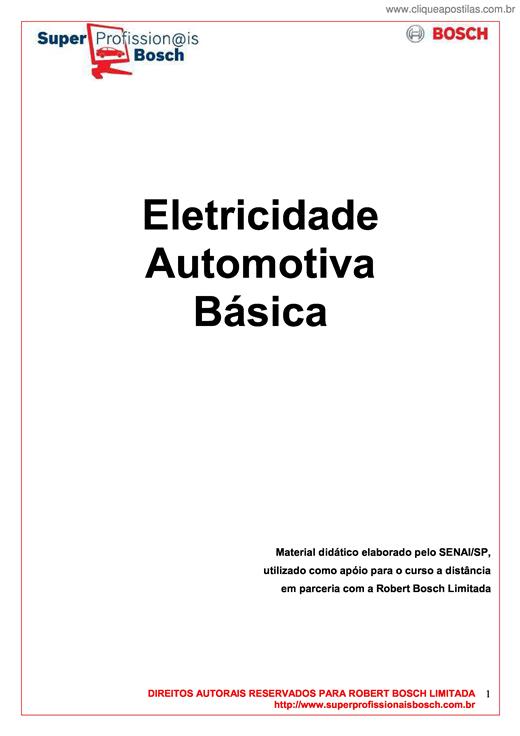
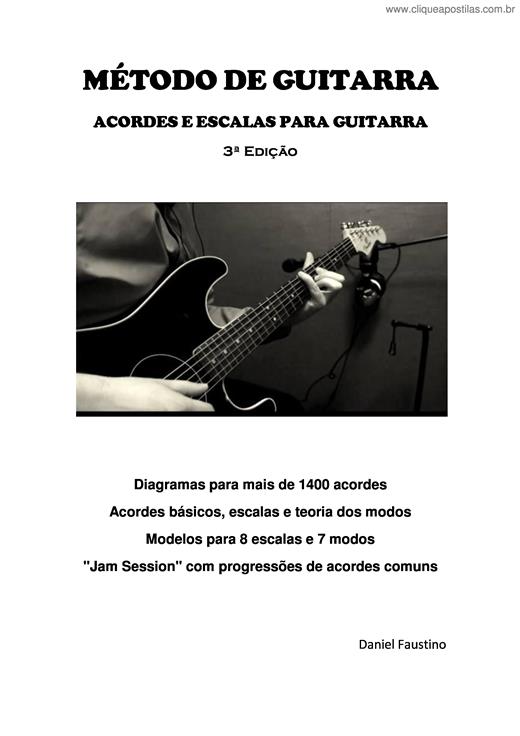
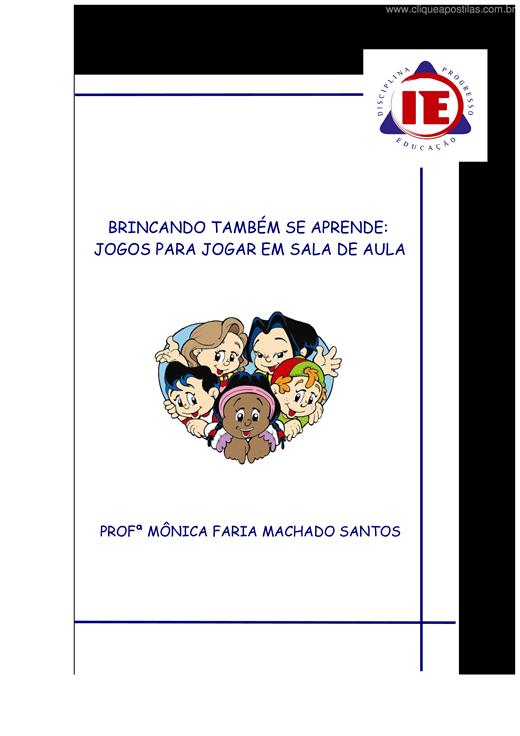
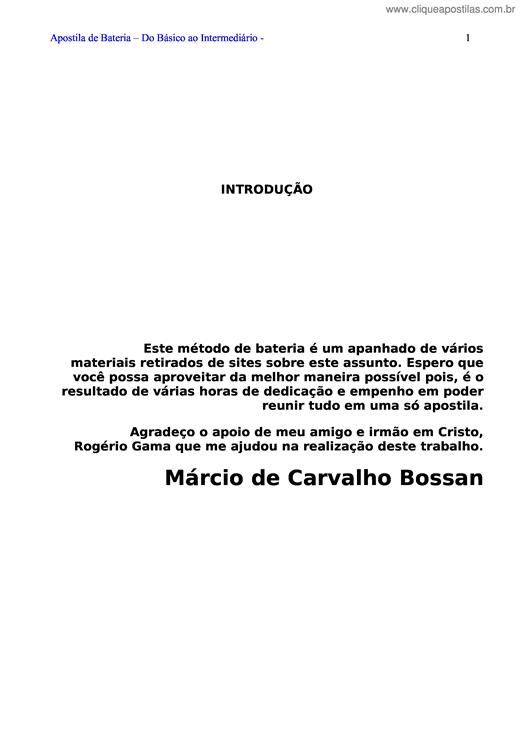
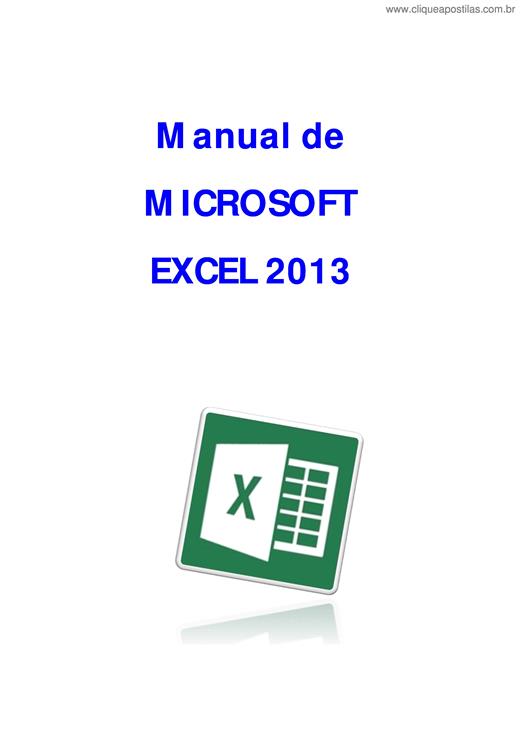
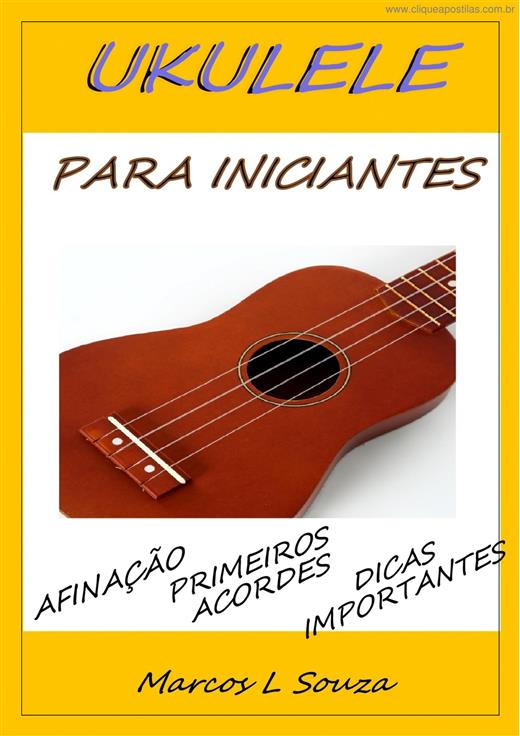
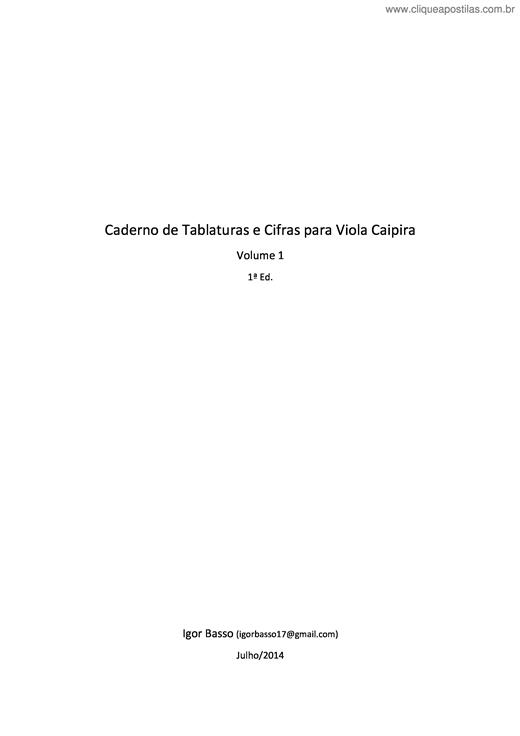

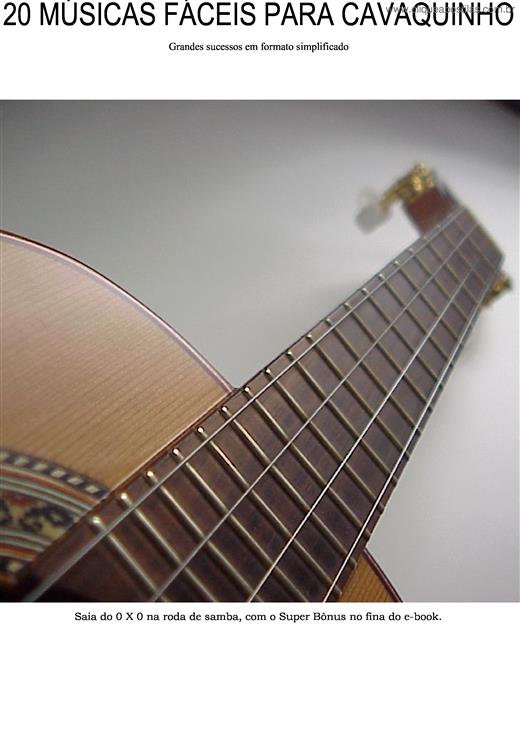
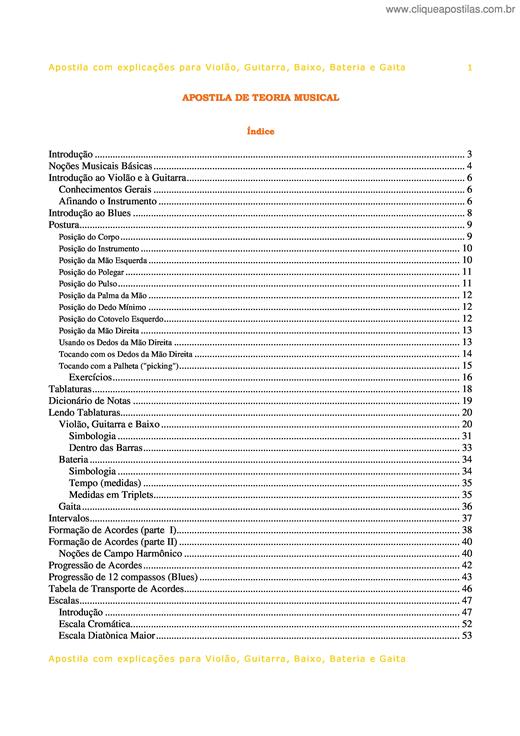
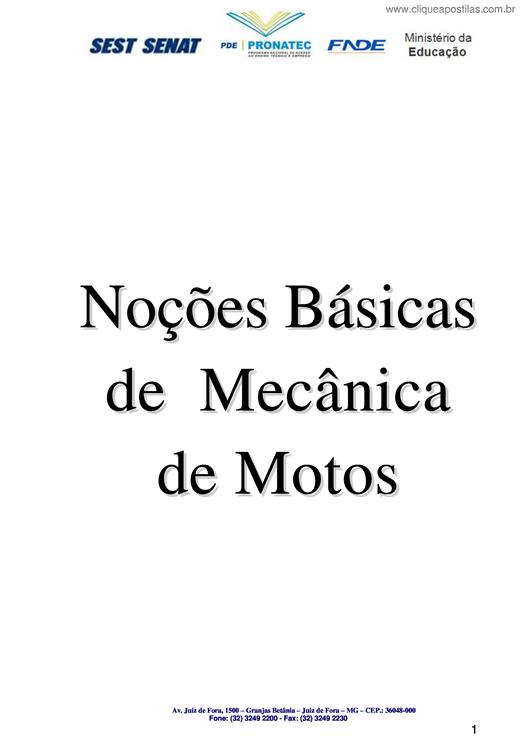
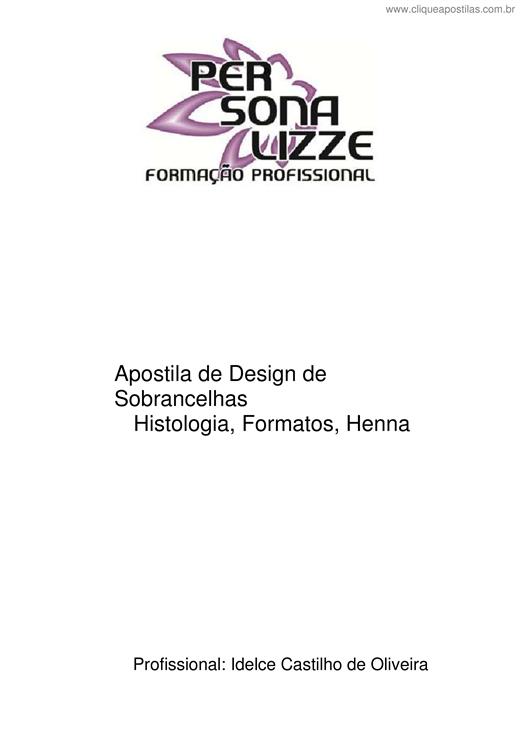
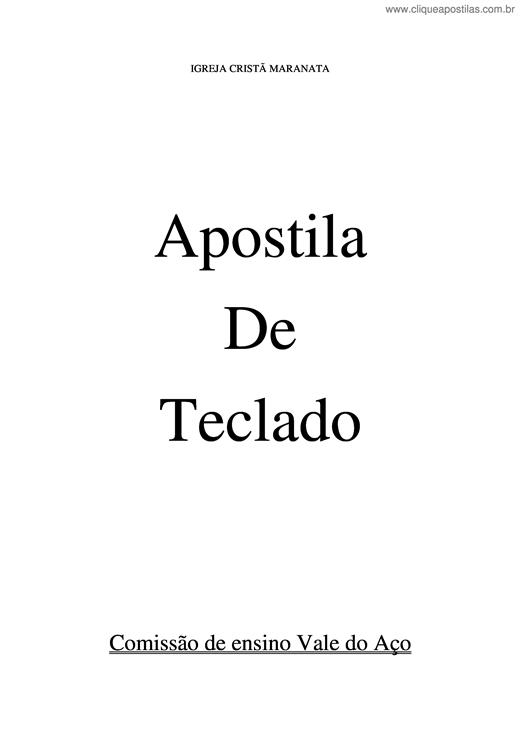
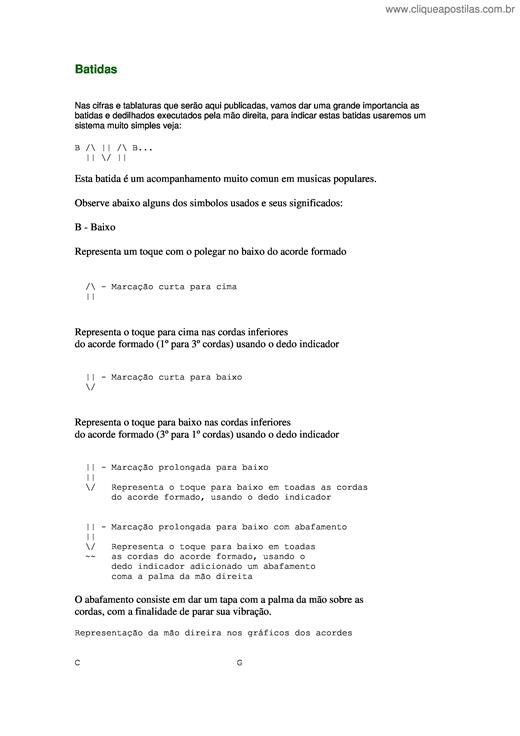
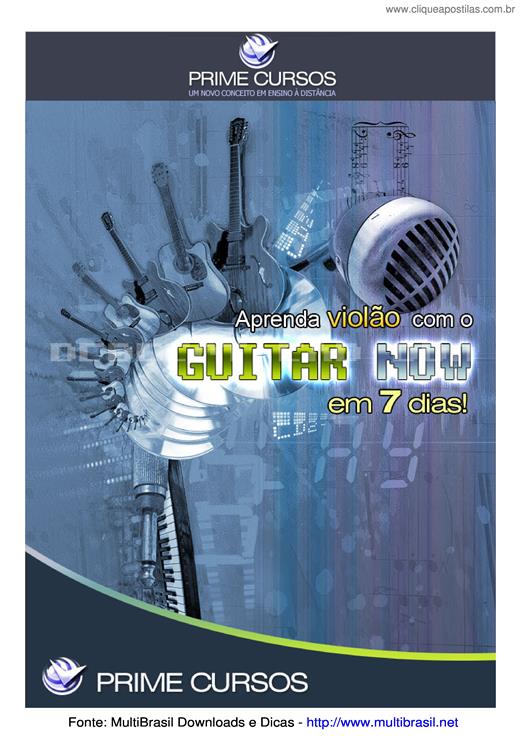
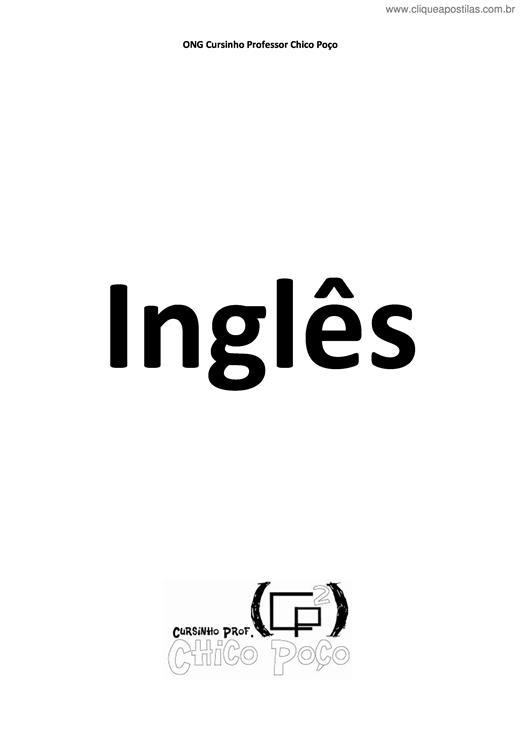
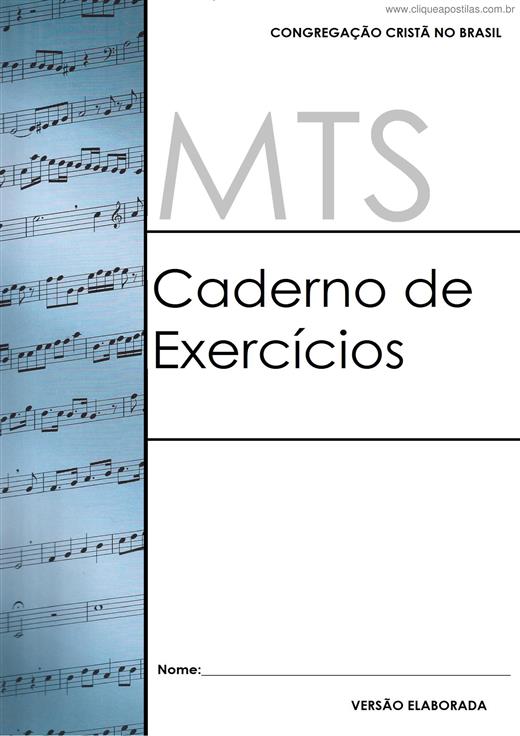
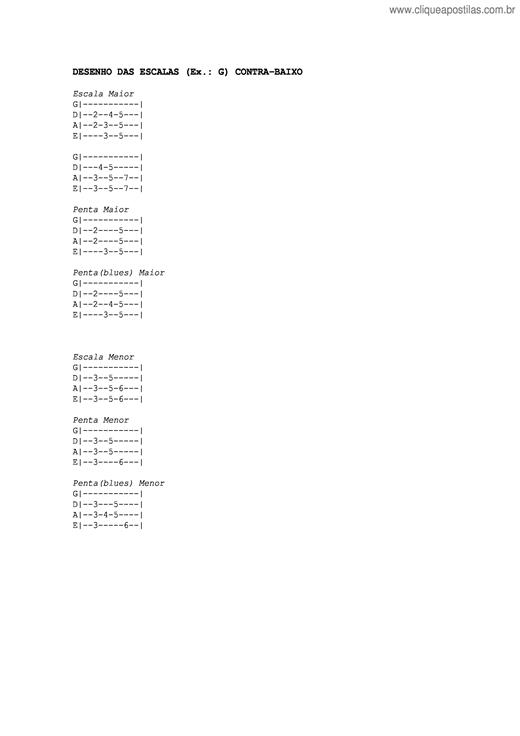
Copyright © 2025 CliqueApostilas | Todos os direitos reservados.